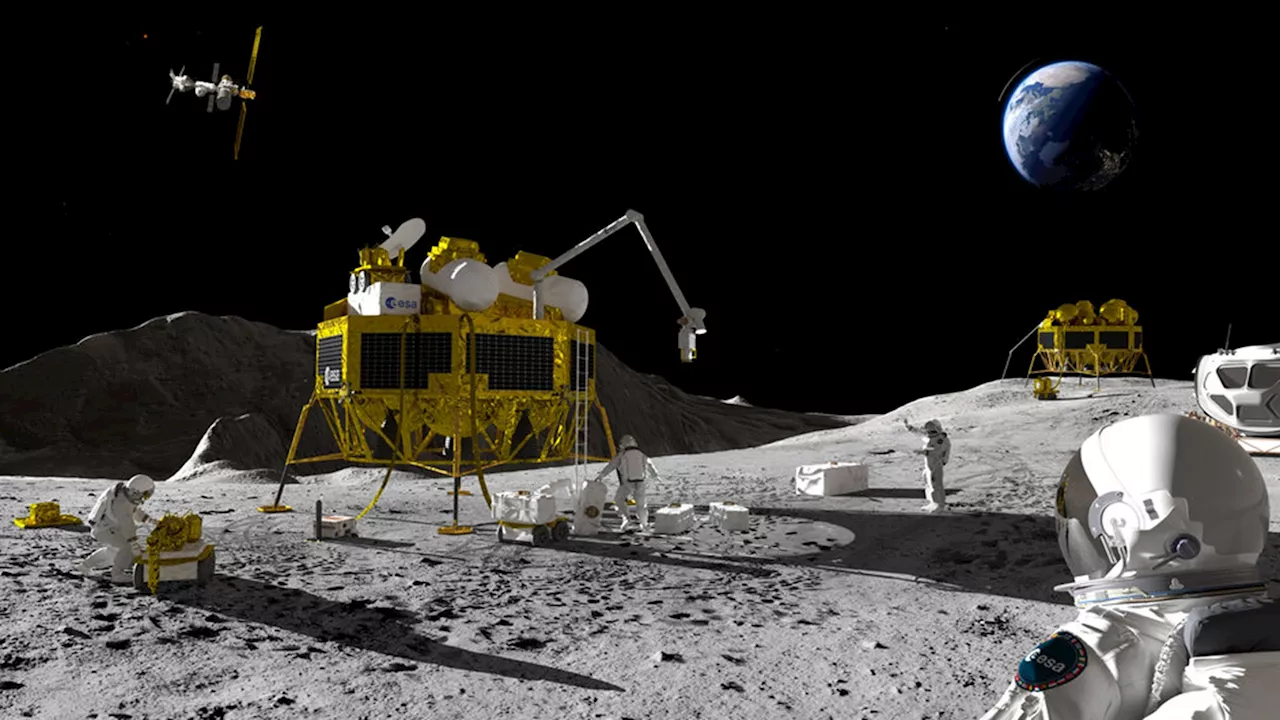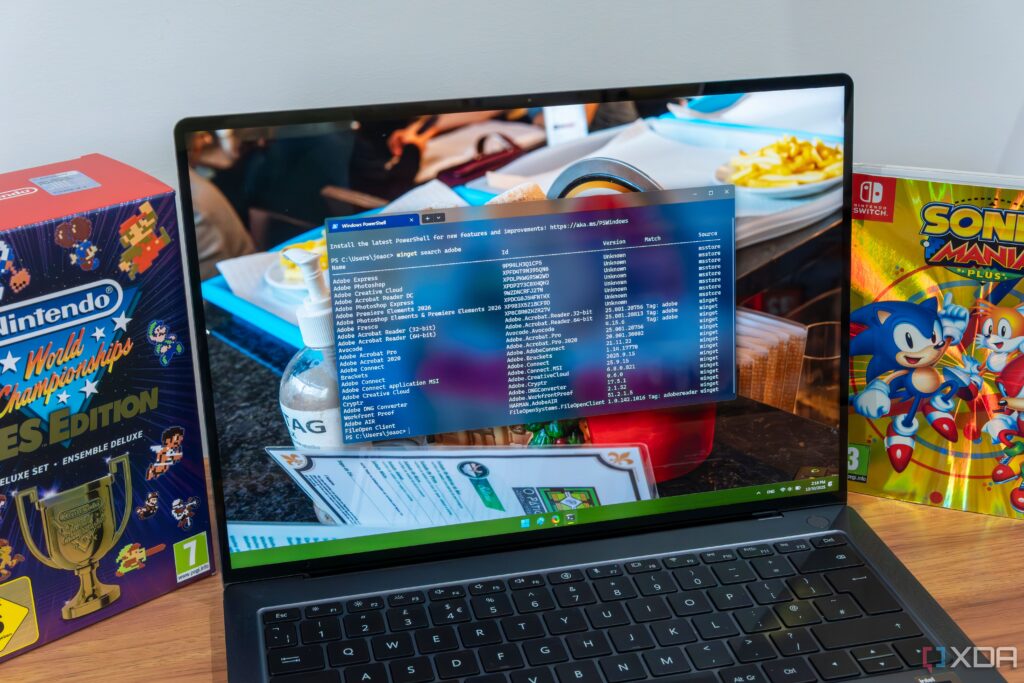
UPDATE: Windows users are being urged to adopt the WinGet package manager for a significantly improved software installation experience. This tool, included by default in Windows 10 and Windows 11, streamlines the software management process, making it faster and more efficient than traditional methods.
In a major shift for users accustomed to the conventional method of downloading software—searching online and navigating various download pages—WinGet revolutionizes this experience by reducing the installation steps to just three or four commands. This change is vital for those looking to save precious time when managing software on their devices.
With WinGet, users can run installations directly from the Terminal without the hassle of multiple pop-ups or promotional offers. The package manager even supports silent installations, allowing users to install software with minimal interaction. As a result, you only need to confirm your choices once, streamlining the entire process.
Why This Matters NOW: As software updates become increasingly essential for security and functionality, WinGet’s ability to check for updates across all installed applications—including those from the Microsoft Store and third-party sources—offers a crucial advantage. Users can now effortlessly view and manage available updates in one command, ensuring their systems remain up-to-date without the exhausting chore of manual checks.
Official sources report that many users have already experienced the benefits of WinGet’s straightforward command syntax. The tool simplifies operations such as installing, removing, and updating software, making it accessible even to those less familiar with command-line interfaces. This is especially important as many traditional update tools are often bloated with ads and unwanted features.
In addition to improving installation and update processes, WinGet provides the unique capability to export and import installed packages via a JSON file. This function is especially beneficial when setting up a new device, allowing users to reinstall all necessary applications seamlessly, saving time and effort in the process.
Maintaining software effectively is critical not just for individual productivity but also for overall system security. The increasing reliance on trusted, native tools like WinGet is essential, as third-party update tools often pose risks of malware or unwanted software.
For those still hesitant to make the switch, experts recommend trying WinGet as it is a native component of Windows—no setup or conflict concerns. The tool promises a more efficient, time-saving approach to software management without sacrificing security or reliability.
What’s Next? Users are encouraged to explore WinGet’s capabilities immediately, as the software landscape continues to evolve. The growing demand for efficient and secure software management solutions underscores the importance of adopting tools like WinGet, which not only enhance productivity but also foster a safer computing environment.
In conclusion, the call to action is clear: embrace WinGet for a smarter, faster, and more reliable way to manage your software on Windows. Don’t miss out on this opportunity to upgrade your software management experience significantly.