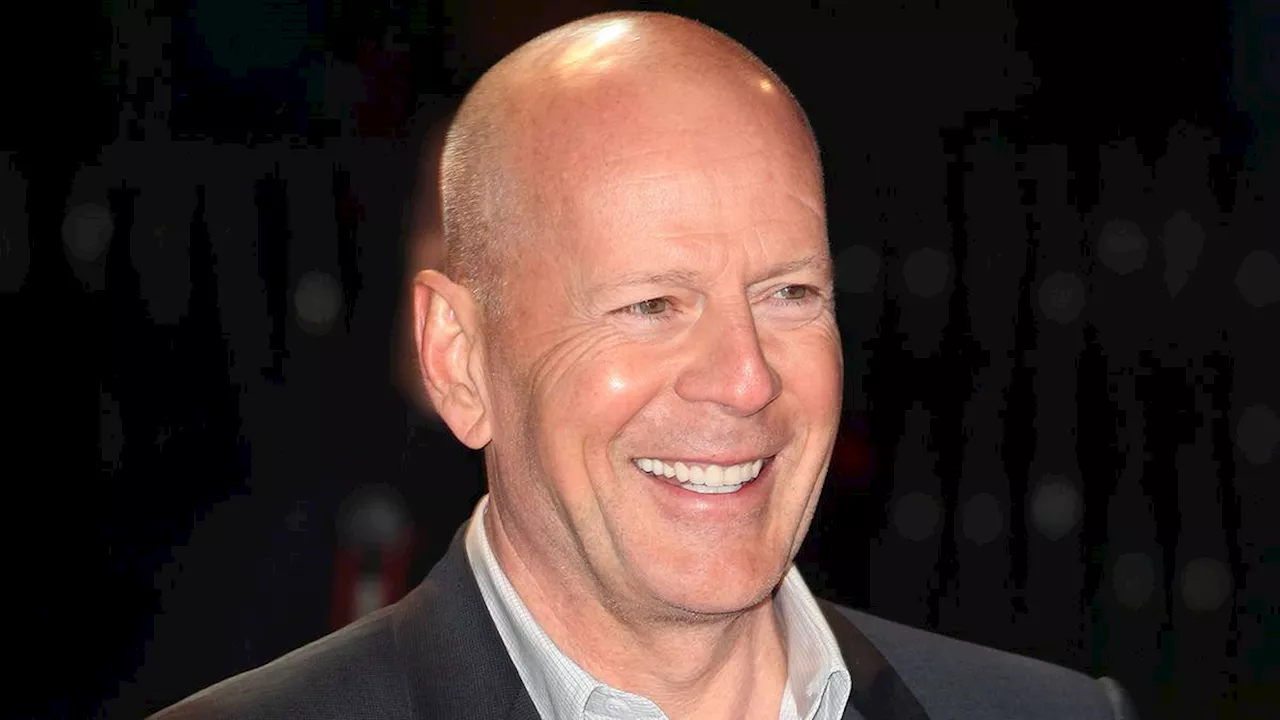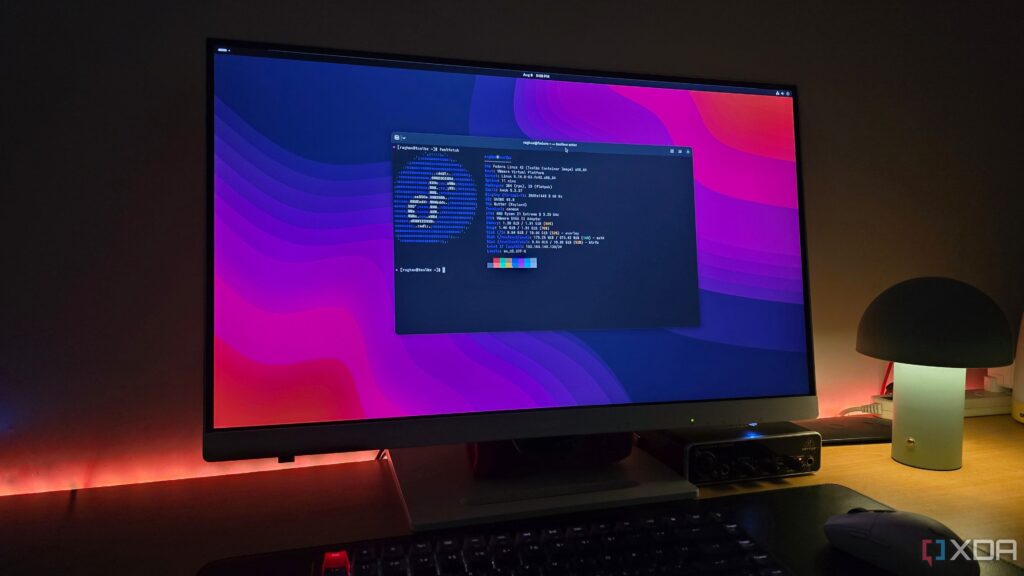
URGENT UPDATE: Windows 11 users are missing out on major features offered by KDE Plasma, a popular Linux desktop environment, as discussions around its superior customization options heat up. Just released data highlights how switching from Windows 11 to KDE can significantly enhance user experience with unparalleled flexibility and functionality.
Many users are expressing frustration with Windows 11, claiming it lacks essential tools that were staples in Windows 10. As the tech landscape evolves, KDE Plasma emerges as a compelling alternative, offering innovative features that Windows 11 users may find beneficial.
1. Flexible Taskbar Placement
One of the standout features of KDE Plasma is the ability to place taskbars on any edge of the screen, across multiple monitors. Unlike Windows 11, where taskbar placement is limited, KDE allows complete freedom to customize taskbars. Users can create independent taskbars, each tailored to specific needs, enhancing workflow and productivity.
2. Dual-View File Management with Dolphin
KDE’s file explorer, Dolphin, introduces a split-view feature that enables users to view two directories simultaneously. This is particularly useful for tasks such as copying or modifying files. Users can also separate views into different windows for more complex operations, a capability that Windows 11’s File Explorer currently lacks.
3. Instant App Launching with Krunner
The Krunner search bar in KDE allows for fast application launching. By pressing Alt + Space, users can quickly access any app by typing its name. This contrasts with Windows 11’s search functionality, offering a more efficient and streamlined experience. Users can even activate Krunner directly from the desktop, providing instant access to applications.
4. Customizable Start Menu
KDE’s Application Launcher surpasses Windows 11’s Start menu in terms of flexibility. Users can resize the menu to suit their preferences, a basic feature missing from Windows 11. Additionally, KDE allows users to tweak app appearances, change icons, and manage app listings, providing a tailored user experience.
As more users become frustrated with the limitations of Windows 11, the adoption of KDE Plasma is on the rise. The features highlighted above showcase the significant advantages of switching to KDE, especially for those looking for enhanced customization and efficiency.
WHAT’S NEXT: With ongoing discussions and user feedback, expect KDE Plasma to gain traction among Windows 11 users seeking a more versatile operating environment. As technology continues to advance, keep an eye on how KDE and other alternatives evolve to meet the needs of modern users.
This shift in user preference underscores a broader trend in the tech community, where adaptability and personalization are becoming paramount. If you’re considering a switch, now is the time to explore what KDE Plasma has to offer.