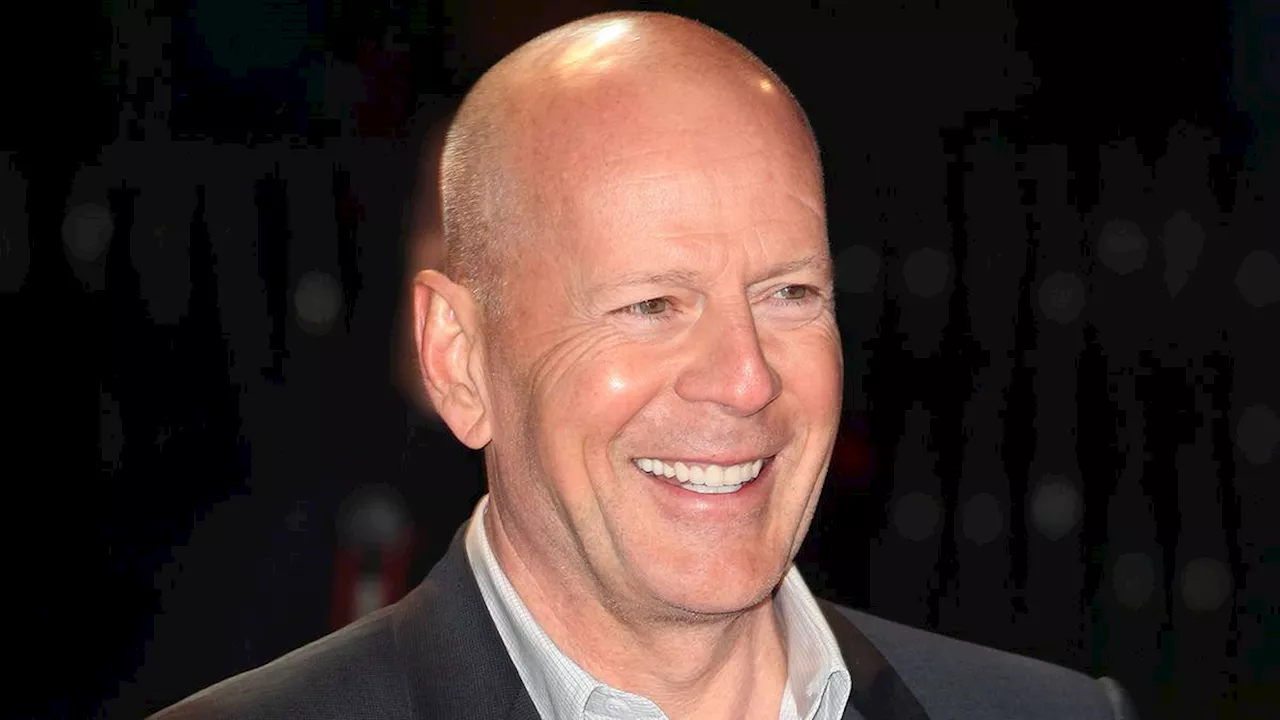UPDATE: Experts are sounding the alarm on six common home networking fixes that could backfire, risking connectivity for users worldwide. As more households rely on stable internet for remote work, gaming, and smart devices, implementing these tweaks could lead to significant issues, according to recent analyses.
It’s crucial to understand that the quest for a high-performance home network can lead to unintended consequences. Many users unknowingly disrupt their systems by over-adjusting settings, which can result in dropped connections and slower speeds.
1. Leaving Wi-Fi Channels on Auto
Many consumers opt for the convenience of automatic Wi-Fi channel selection, but this can lead to unstable connections. Consumer-grade routers often scan channels too frequently, causing random disconnections, particularly for the numerous IoT devices operating on the 2.4GHz frequency band. Experts recommend using Wi-Fi analyzer apps to manually select the best channel to avoid interference.
2. Double NAT Issues
Connecting an additional router to an ISP’s device creates a double NAT situation that complicates connections for gaming and VPN services. While it may extend Wi-Fi coverage, it often leads to port forwarding issues, making devices unable to connect to external networks. Users are advised to check with their ISPs before adding new routers to avoid these complications.
3. Overusing VLANs
Setting up Virtual Local Area Networks (VLANs) can segment traffic for better performance; however, many consumer routers lack the software capabilities to handle this efficiently. Misconfigurations can lead to disruptions in services like file sharing and may complicate connections between devices, especially those requiring high bandwidth, such as security cameras.
4. Flooding Networks with Smart Devices
As households increasingly adopt smart devices, the 2.4GHz band can become overcrowded. This overcrowding may result in IP conflicts and degraded performance, especially when many devices require multicasting features. Experts suggest planning network structure carefully to manage multiple devices effectively.
5. Overzealous Firewall Rules
While it’s tempting to set strict firewall rules to limit access to certain applications, this can inadvertently block essential services. Without proper logging, users may find it challenging to identify which devices or services are affected, leading to frustration and connectivity issues.
6. Forcing DNS over HTTPS (DoH)
Though implementing DNS over HTTPS enhances security, it can disrupt local DNS queries essential for many smart devices. Relying on third-party services like Google or Cloudflare means that if these services are unreachable or misconfigured, users might experience severe connectivity problems.
As home networks become increasingly crucial in daily life, homeowners must be cautious with these common fixes. Experts warn that while the intent behind these adjustments is often good, the results can lead to more significant issues and frustrations.
NEXT STEPS: Homeowners are encouraged to review their network settings and consult with professionals if needed. Keep an eye on updates from tech experts and your ISP for solutions to potential networking issues. The digital landscape is evolving rapidly, and ensuring your home network is robust has never been more critical.
Stay tuned for further developments on home networking strategies that maximize performance without compromising reliability. Share this information with your network to help others avoid these pitfalls!