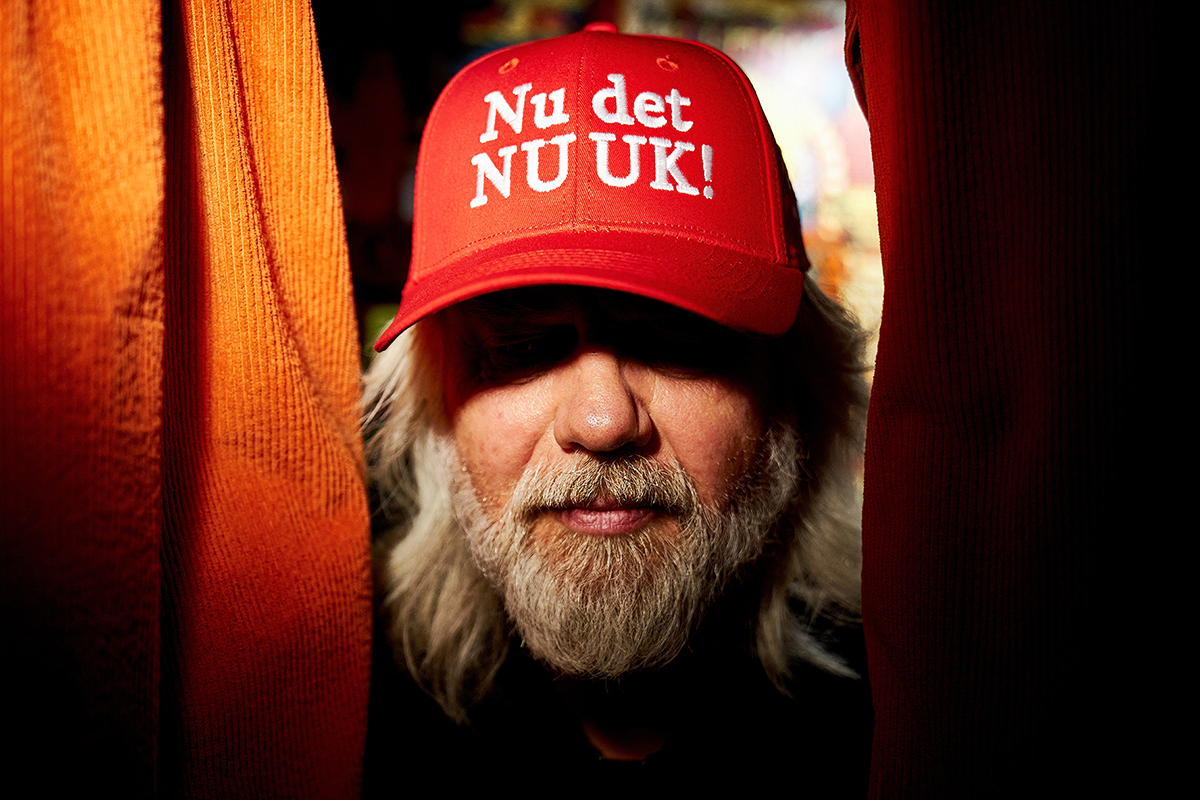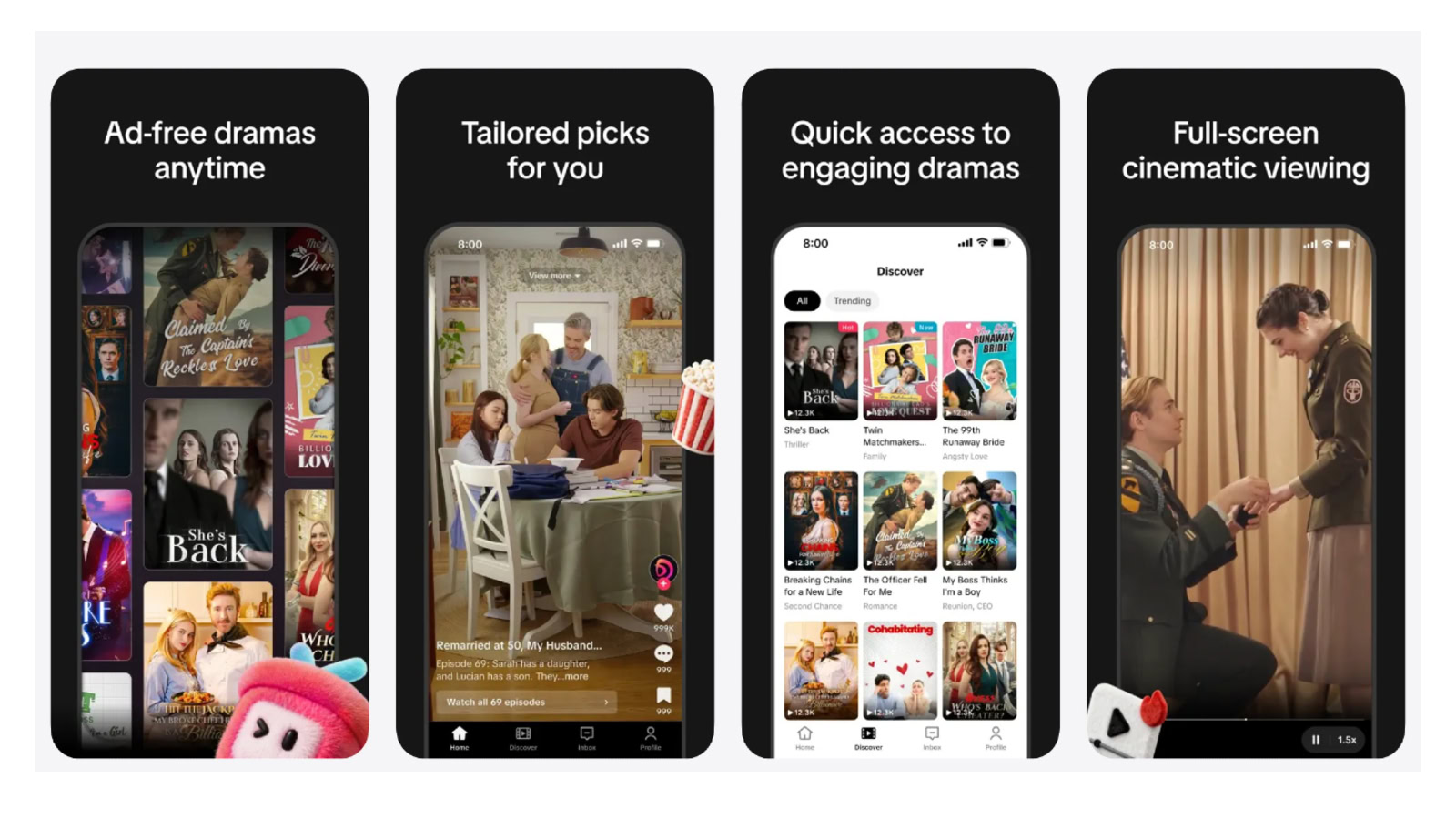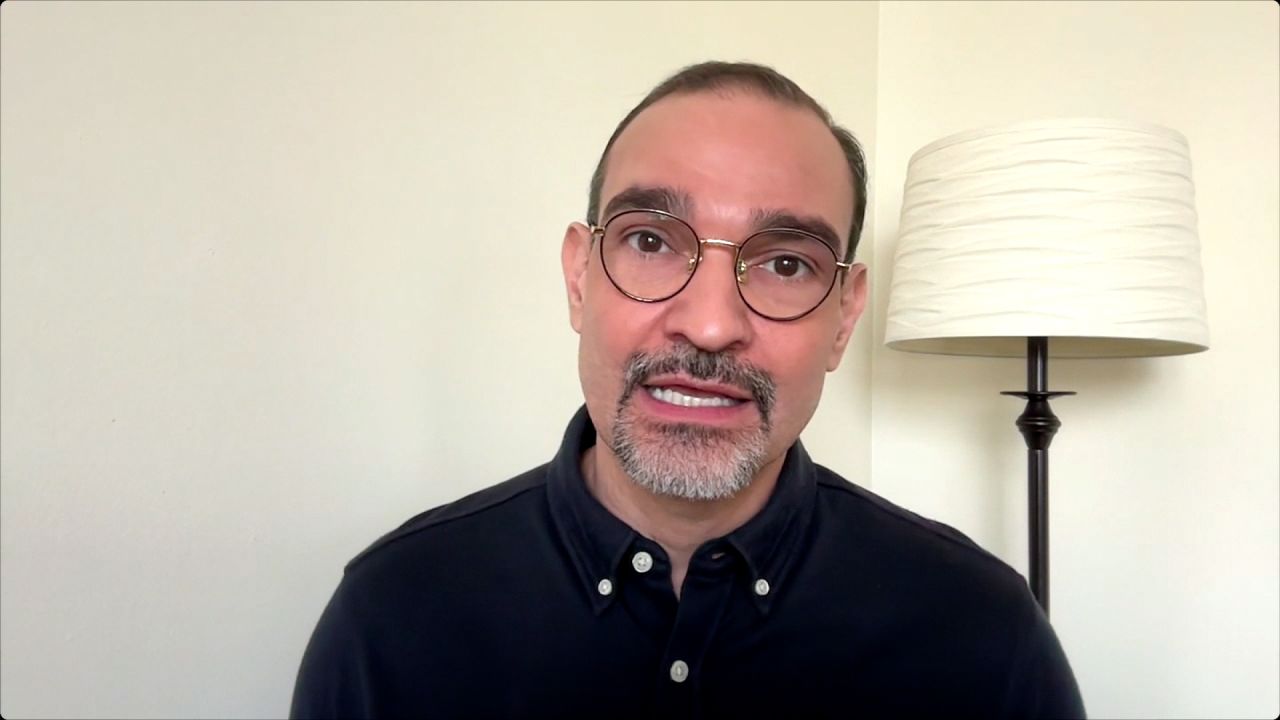UPDATE: New reports confirm that three popular PC performance hacks are ineffective and could even harm your system. As users search for ways to enhance their PC’s speed, experts warn that many common tweaks are not only misleading but can lead to increased power consumption and potential hardware damage.
The first myth to debunk is the belief in the high- and ultimate-performance power plans. These settings do not magically enhance your CPU’s capabilities. Instead, they operate at a constant 100% processor state, draining battery life on laptops and providing no real performance boost. The Balanced power mode remains the best option for optimal performance without unnecessary drawbacks.
Additionally, performance-optimizing software is often touted as a solution for sluggish PCs. However, most features provided by these programs are already integrated into Windows, such as background resource management and disk cleanup. Using these third-party applications can expose your system to adware and bloatware, making it safer to rely on Windows’ built-in Game Mode for gaming performance.
Another common belief is that adjusting visual effects will significantly improve performance. While this method is harmless, the gains are negligible, particularly for users with modern GPUs. Disabling animations and other visual features may slightly enhance performance on older systems, but at the cost of user experience.
On the flip side, there are proven methods to boost your PC’s performance. Overclocking your CPU, GPU, and RAM can extract more power without additional costs. Always ensure you understand the risks involved, and consider using manufacturer-provided tools for safe overclocking. For RAM, utilize the EXPO/XMP profile for optimal performance settings.
Cleaning your PC is another effective strategy. Dust accumulation can hinder cooling, leading to thermal throttling, which slows down your system. Regular maintenance can prevent these issues and keep your components running efficiently.
Uninstalling unused programs is critical as well. Background applications can consume valuable CPU and RAM resources, affecting overall performance. If you prefer not to remove certain programs, simply prevent them from launching during startup to enhance boot time.
Lastly, be vigilant about malware, which can severely bottleneck your system. Adware, spyware, and cryptominers often disguise themselves as legitimate processes. Running a robust antivirus solution is essential to detect and quarantine these threats. Malwarebytes is highly recommended for identifying hidden malware.
As PC performance tweaks evolve, users must navigate through misinformation. With these insights, you can focus on effective strategies that yield real results. If your system is sluggish, consider using Windows’ disk cleanup feature to free up space, which can significantly improve speed.
Stay informed and share this urgent update with fellow PC users to help them avoid these performance myths.