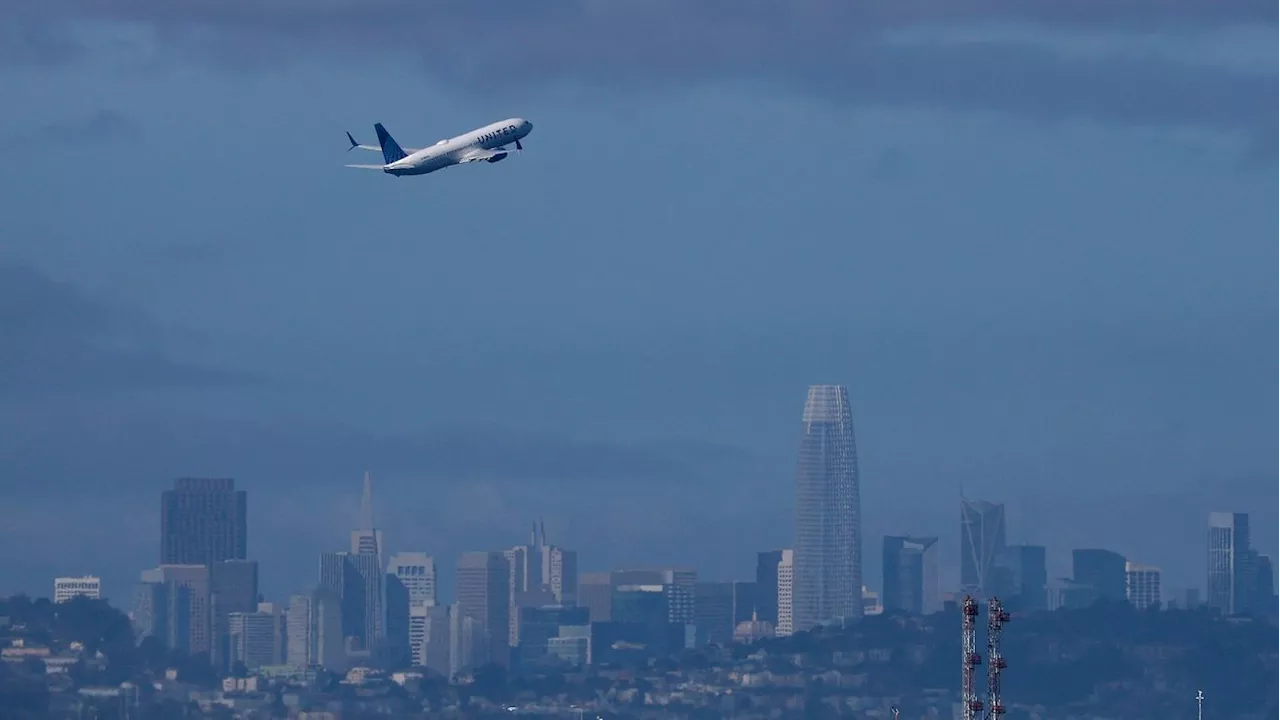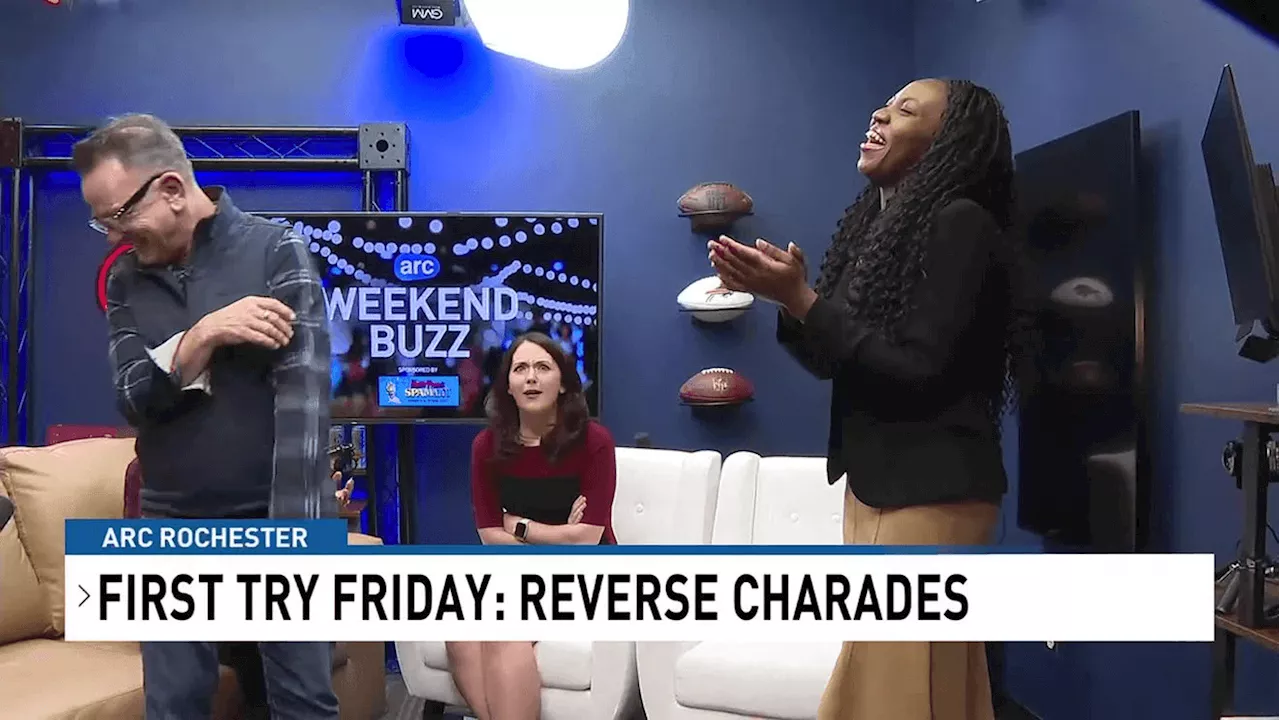URGENT UPDATE: As of now, tech experts are sounding the alarm on a critical laptop feature that could jeopardize your security. Renowned tech journalist Chris Hoffman warns that any laptop lacking biometric hardware, such as fingerprint readers or infrared (IR) cameras, should be avoided at all costs.
Hoffman, who reviews numerous laptops at PCWorld, emphasizes that in 2025, **biometric authentication** is no longer optional. With the rise of remote work and digital transactions, the need for secure login methods is paramount. Windows Hello, a feature in Microsoft’s operating system, allows users to log in using their face or a fingerprint scan, eliminating the need to type passwords in public—where they are vulnerable to thieves.
The absence of biometric hardware is not just a convenience issue; it’s a security concern. Typing a PIN can expose users to “shoulder surfing,” where onlookers can steal sensitive information. Hoffman points out that a compromised PIN could allow attackers to bypass device encryption, potentially giving them access to all personal data stored on the laptop.
Why this Matters RIGHT NOW: In today’s digital landscape, where data breaches are rampant, ensuring your device has biometric capabilities is vital. Most modern laptops come equipped with these security features, yet some manufacturers still cut corners by omitting them. This is especially alarming given that even high-end models sometimes lack these essential tools.
Hoffman stresses the importance of verifying biometric features before purchasing any laptop. He notes that many budget models skip this hardware to reduce costs, but the trend is also evident in pricier options. “It’s becoming harder to justify a laptop without these features,” Hoffman asserts.
What You Should Do: Before making any purchase, check the specifications for biometric support. This includes looking for fingerprint readers or IR cameras that support Windows Hello. Availability of these features is crucial for a seamless and secure experience.
Moreover, biometrics are not just for initial login. Applications like 1Password utilize Windows Hello for quick access to password vaults, allowing users to bypass lengthy master passwords. In contrast, laptops lacking this feature force users to input their passwords repeatedly, slowing down productivity.
For those who already own a laptop without built-in biometric hardware, there are alternatives. External biometric devices, such as Kensington USB fingerprint readers, can be added, but they are not as convenient as integrated solutions. Users must weigh the practicality of these devices against the hassle of constant USB connections.
Next Steps: Tech consumers must prioritize biometric capabilities in their next laptop purchase. As Hoffman concludes, “I won’t buy another laptop without biometric hardware, and you shouldn’t either.” The call to action is clear: ensure your next device is equipped with the security features that matter most.
This urgent recommendation from a trusted tech authority highlights the immediate relevance of biometric security in our increasingly digital lives. Don’t compromise on safety; make informed choices that protect your data today!