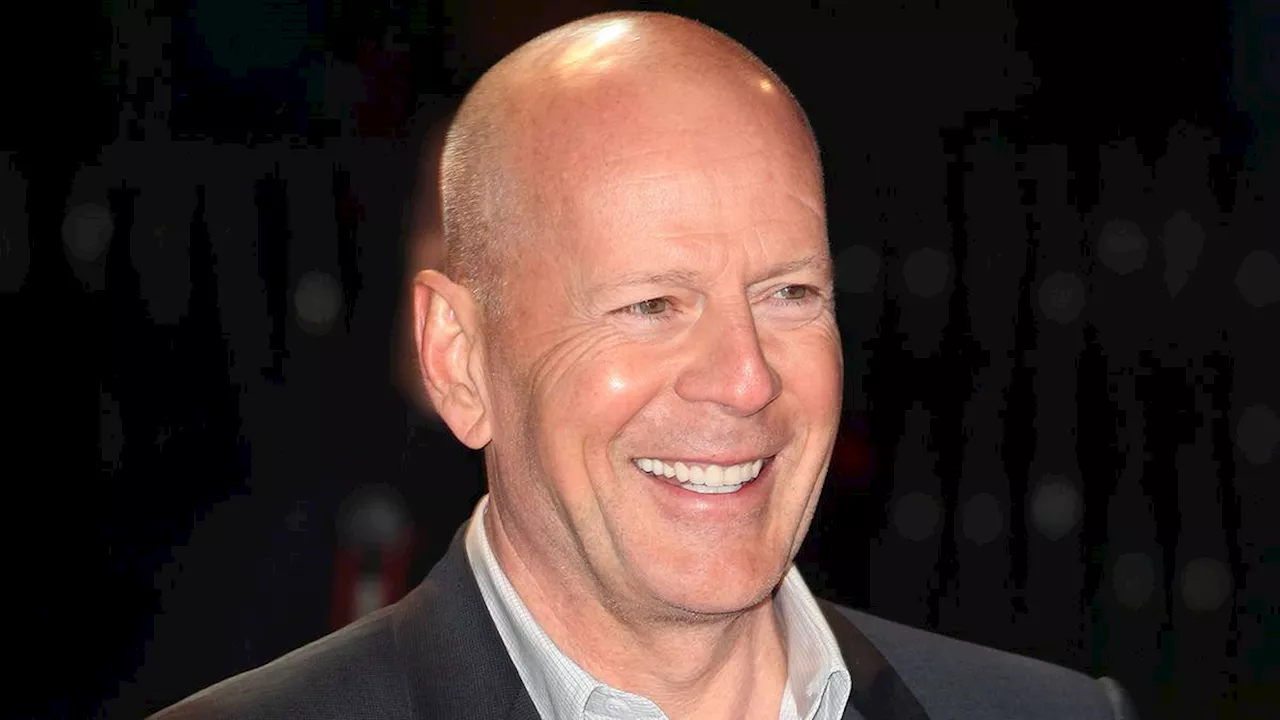BREAKING: New insights reveal that millions of Microsoft Excel users are significantly underutilizing the software’s powerful functions. The latest expert recommendations highlight seven essential functions that can streamline data management and enhance productivity for both professionals and casual users alike.
Just announced today, Excel’s hidden capabilities can automate tedious tasks and save users countless hours each week. With the demand for efficiency rising, these functions are crucial for anyone looking to elevate their spreadsheet skills NOW.
XLOOKUP is a game-changer that replaces older functions like VLOOKUP and HLOOKUP. This modern tool allows users to search data ranges and return corresponding values seamlessly. For instance, a formula like =XLOOKUP(A10, B2:B500, E2:E500, “ID not found”) enables users to quickly find information such as employee details by simply entering their ID. No more broken formulas when columns change!
Another vital function is PMT, indispensable for those managing loans. It calculates payment amounts based on interest rates and loan terms. For example, with a home loan of $300,000 at an annual interest rate of 6% over 30 years, users can easily determine their monthly payments with =PMT(0.06/12, 360, 300000). This function empowers users to budget effectively without complex calculations.
The LET function simplifies complex formulas by allowing users to define variables for easier readability and management. This is particularly beneficial for lengthy calculations, such as determining sales bonuses based on various criteria. By implementing =LET(sales, A2, has_sales, B2>0, …), users can create clear, concise formulas that enhance workflow.
Next, the COUNTIFS function is crucial for analyzing data across multiple criteria. This powerful tool counts the number of entries that meet specific conditions, such as tracking sales by a particular employee in a defined region. Users can leverage =COUNTIFS(B2:B100, “Jim Halpert”, C2:C100, “East”) to gain valuable insights into their sales performance.
Additionally, the revolutionary LAMBDA function allows users to create custom functions without the need for complicated VBA. This means users can define and reuse functions tailored to their specific needs, significantly enhancing their productivity.
Finally, the newly introduced COPILOT function integrates AI capabilities directly into Excel. This innovative feature allows users to execute complex tasks using natural language commands. For example, users can input =COPILOT(“List airport codes from major airports in”, E3) to quickly generate relevant data, making information retrieval more efficient than ever.
Why does this matter NOW? As businesses and individuals face increasing workloads, mastering these Excel functions can provide a competitive edge. Moving beyond basic skills is essential for reducing manual errors and enhancing overall efficiency.
What’s next? Excel users are encouraged to explore these powerful functions immediately to transform their workflows. By adopting these tools, users can not only simplify their tasks but also discover innovative ways to utilize Excel as a personal knowledge base.
Don’t miss out—share this vital information with colleagues and friends who could benefit from upgrading their Excel skills. It’s time to work smarter, not harder!