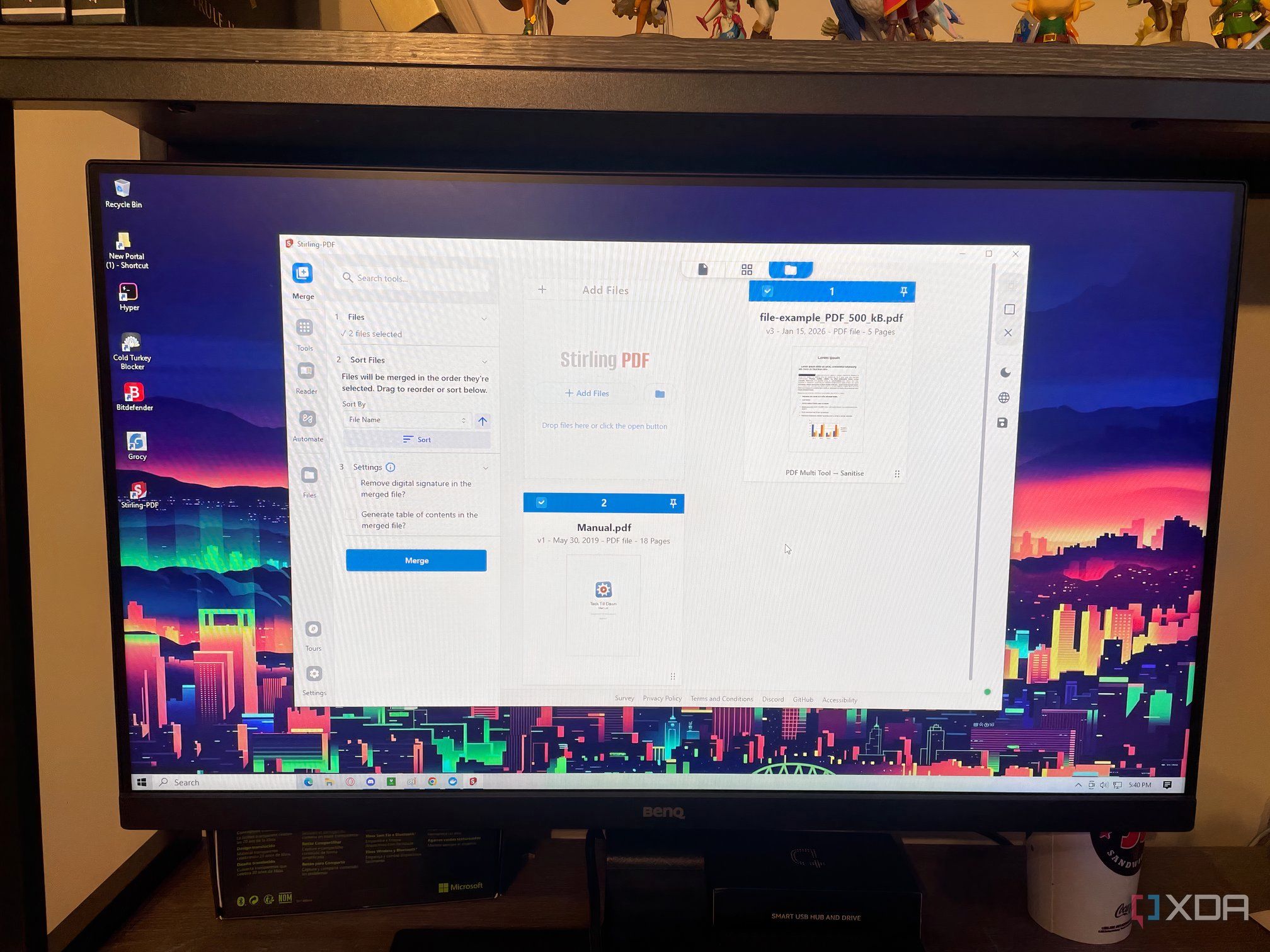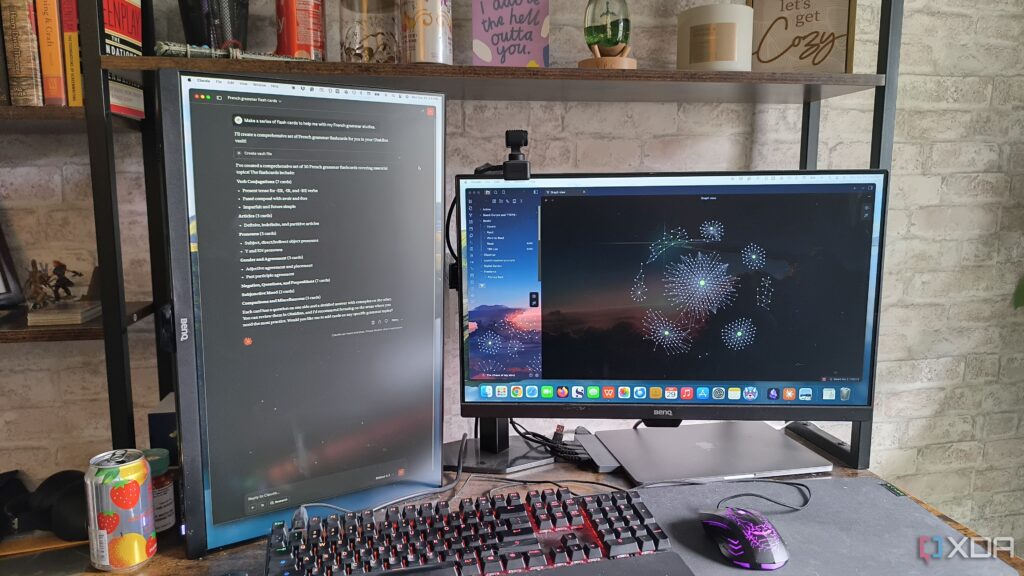
UPDATE: New guidance has emerged for users setting up their first vault in the popular note-taking app, Obsidian, emphasizing the importance of organization and efficiency. As more users adopt this powerful tool, understanding these essential tips can prevent common pitfalls that lead to clutter and wasted time.
Many users rush through the initial setup, excited to explore features like Graph View. However, without proper practices, it’s easy to end up with a chaotic collection of notes that complicates rather than simplifies. This urgent advice aims to ensure a smoother user experience from the start.
1. End Every Session with a 5-Minute Cleanup
It’s critical to allocate just five minutes at the end of each note-taking session to manage your files. Temporary notes can quickly accumulate and become overwhelming. Without a cleanup, users may find themselves spending excessive time searching for specific information, especially if notes have similar titles. If deleting files is daunting, create a “Review Later” folder to revisit them later. However, notes unused for over two weeks should be considered for deletion. This practice not only keeps your vault organized but also increases productivity.
2. Use Only 4 or 5-Pillar Folders
Instead of creating a folder for every idea, users are advised to start with four or five broad categories such as Personal Projects, Work, or Pet Care. This strategy helps maintain relevance and clarity in your notes. Users who have made the mistake of cluttering their vault with too many folders often face time-consuming cleanup efforts later. By adhering to a pillar system, you can streamline your workflow, enabling faster access to important information.
3. Don’t Leave Notes Unlinked
Linking notes from the very beginning is essential for fostering connections and enhancing understanding. Users can generate new insights by seeing how their notes relate to one another. Additionally, linking reduces redundancy—rather than retyping the same information, simply create a link to the relevant note. Avoid trivial connections; instead, focus on those that will be frequently revisited. For instance, if you have a note on hotkeys, linking it to another project note allows for easy reference without cluttering your workspace.
These practices not only streamline your vault but also cultivate habits that will enhance your overall experience with Obsidian. It’s crucial to implement these strategies early to avoid feeling overwhelmed by a sea of notes.
Users are encouraged to take these tips seriously to maximize their productivity and enjoy their note-taking journey. As more individuals turn to Obsidian for their organizational needs, adopting these methods will ensure a cleaner, more efficient vault for everyone.
Stay tuned for further updates and community insights as more Obsidian users share their experiences and tips!