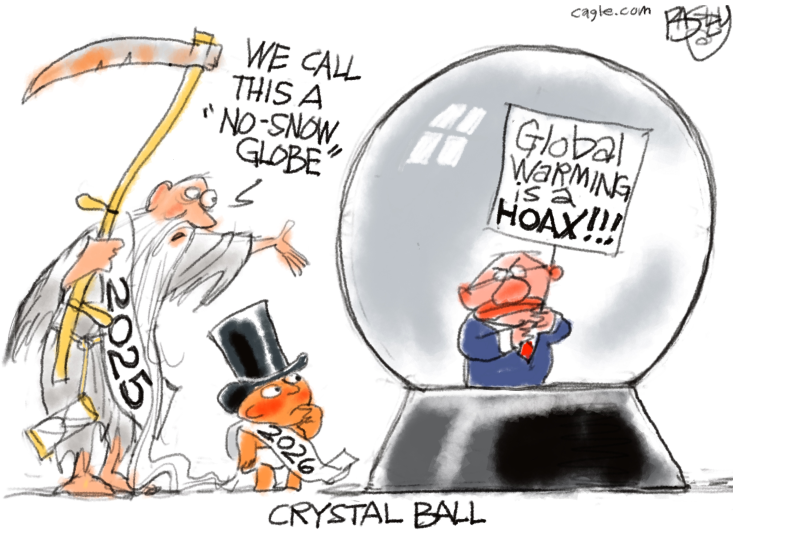URGENT UPDATE: New reports reveal that many PC users are facing significant performance issues due to inadequate onboard Wi-Fi on their motherboards. As of October 2023, experts warn that relying on this technology can severely hinder your internet experience, especially for high-demand tasks like gaming, video calls, and large downloads.
The problem lies in the fact that while specifications like PCIe lanes and M.2 slots often take center stage, the reality of onboard Wi-Fi often falls short of expectations. For instance, many motherboards, including models like the Asus Strix X570-E, are still using outdated Wi-Fi technology—some even dating back to 2019. With the latest devices now utilizing Wi-Fi 7, these older boards are unable to fully take advantage of the increased bandwidth and lower latency available today.
Experts point out that users may not notice the drawbacks when casually browsing the web, but the moment they engage in heavy data use, the limitations of onboard Wi-Fi become painfully apparent. Latency spikes, slower speeds, and random disconnects can turn a smooth online experience into a frustrating ordeal.
Key Issue #1: Poor Antenna Placement
Many users are unknowingly sabotaging their Wi-Fi performance by failing to connect the external antennas that come with their motherboards. Without these antennas, users may be settling for subpar speeds. Even with the antennas connected, their placement can significantly affect signal quality. Most PC setups place the case beneath desks or against walls, creating barriers that impede the Wi-Fi signal.
Without a clear line of sight to the router, users can expect a drastic decline in performance. This setup often results in inconsistent speeds, making it tough for users to maintain a stable connection during critical tasks.
Key Issue #2: Limited Longevity
Onboard Wi-Fi is also tied to the motherboard’s release date. For example, the Asus Strix X570-E, which features Wi-Fi 6, is already two generations behind the latest Wi-Fi 7 standard as of 2025. This means that even users with relatively new hardware may find themselves unable to keep pace with advancements in wireless technology.
For those who have upgraded to a Wi-Fi 7 router for their smartphones and tablets, their motherboard’s outdated Wi-Fi capabilities represent a significant bottleneck in their network performance. The only viable solution is to invest in a USB or PCIe Wi-Fi adapter that supports the newer standards, or opt for an entirely new motherboard.
Key Issue #3: Ethernet Reigns Supreme
Despite advancements in Wi-Fi technology, experts firmly state that Ethernet remains the gold standard for desktop PC users. While Wi-Fi offers convenience, the benefits of a wired connection are undeniable. Ethernet eliminates concerns about signal strength, interference, and antenna placement. Once a cable is connected from your PC to the router, users can enjoy stable, high-speed internet without the fluctuations often associated with wireless connections.
Modern motherboards now come equipped with various Ethernet options, including 2.5GbE, 5GbE, and 10GbE ports. Even a standard Gigabit port is sufficient to maximize most home internet plans.
With Ethernet, users also experience lower latency, a crucial factor for competitive gaming and other latency-sensitive applications. This is why many experts recommend treating onboard Wi-Fi as a backup option rather than a primary connection source.
As of now, the consensus is clear: while onboard Wi-Fi may seem convenient, it often fails to deliver on its promises in real-world scenarios. Users should weigh the trade-offs and consider switching to a wired connection for optimal performance.
For anyone serious about their online activities, the message is clear: if you want reliable internet speeds and minimal latency, invest in a good Ethernet setup today.