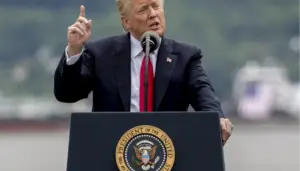UPDATE: Microsoft has officially escalated its crackdown on local accounts for Windows 11, making it increasingly difficult for users to avoid logging into a Microsoft account during setup. This significant change comes just as Windows 11’s latest updates roll out, further tightening restrictions on local account creation.
Microsoft’s latest move is not just a minor tweak; it fundamentally alters how users interact with their devices. Users are now required to connect to the internet and log into a Microsoft account to set up their PCs correctly. This shift appears to be part of a broader strategy to enhance data collection and promote Microsoft services like OneDrive, Office 365, and Xbox Game Pass.
The crackdown has left many users feeling frustrated, as the convenience of local accounts—known for their privacy and independence—is rapidly diminishing. Local accounts offer greater privacy because personal data and settings are stored directly on the device, limiting Microsoft’s access. Furthermore, they allow users to operate their PCs without an internet connection, avoiding intrusive advertisements that often accompany Microsoft services.
However, despite the tightening restrictions, there are still ways for users to set up local accounts. Current methods include using command prompt workarounds during the Windows 11 setup process. Users can bring up Command Prompt by pressing Shift + F10 and inputting commands like “start ms-cxh:localonly” or “oobe/bypassnro.” But, sources indicate that these methods may soon become obsolete as Microsoft continues to clamp down on local account accessibility.
As of July 2023, users are turning to a powerful tool called Rufus to bypass the Microsoft account requirement entirely. Rufus allows users to create custom Windows installation media, which can remove the Microsoft account login requirement during setup. To utilize this method, users need an 8GB USB drive and must follow detailed steps to create a Windows 11 installation image.
The process involves downloading the Windows 11 ISO from Microsoft, installing Rufus, and selecting the ISO for “Boot selection.” Users must ensure they check the box labeled “Remove requirement for an online Microsoft account” before starting the installation. This workaround is crucial for those who prefer the privacy of local accounts over cloud-based solutions.
Moreover, users with a Windows 11 Pro license can still avoid the Microsoft account login if they choose “set up for work or school” instead of “set up for personal use.” This option, however, requires signing in with an organization’s account, which many users may find less desirable.
This ongoing battle between user preference and corporate policy highlights a growing concern among Windows users. Many feel that the forced integration of Microsoft accounts into the setup process reflects a trend toward more invasive practices, prompting discussions about potential transitions to alternative operating systems, such as Linux.
As Microsoft continues to tighten its grip on local account usage, it is likely that the ease of circumventing these restrictions will diminish. Users are urged to act swiftly if they wish to retain the option of a local account, as the current workarounds may soon be patched out in future updates.
Stay tuned for more updates on this developing story, as users navigate the implications of these changes on their computing experiences.