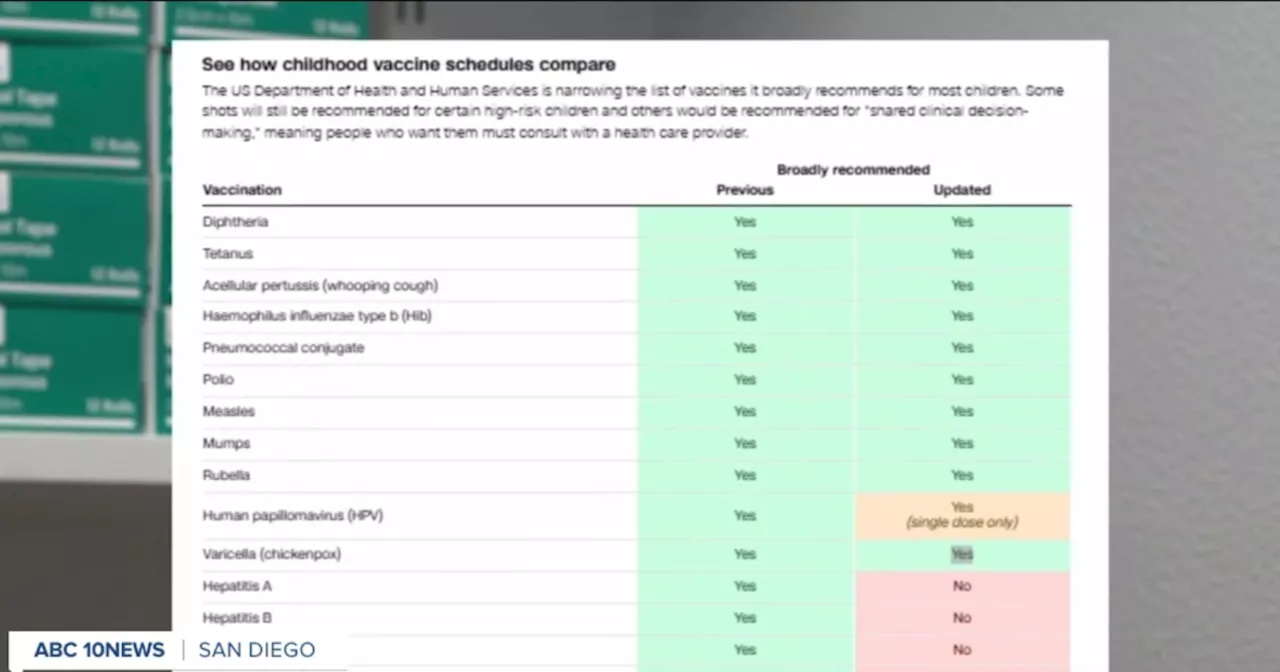BREAKING: Five essential Gnome extensions have been confirmed to significantly enhance the Linux desktop experience, transforming workflows for users worldwide. These tools, designed to streamline tasks and improve efficiency, are available for immediate installation.
NEW REPORTS detail how these extensions can optimize user productivity. The extensions—Dash to Panel, Clipboard Indicator, Caffeine, Vitals, and Tiling Assistant—offer innovative solutions to common workflow challenges faced by Linux users, making it easier to manage tasks seamlessly.
WHAT’S HAPPENING NOW: As of today, users can download these extensions to experience a more efficient Linux setup. With Gnome’s minimalist design often hiding essential features, these extensions unlock the true potential of your desktop environment.
DASH TO PANEL reshapes Gnome’s interface by merging the dock and top bar into one streamlined panel. This integration provides quick access to open applications and system controls, reducing visual clutter and optimizing multitasking. Users report a noticeable decrease in wasted motion, allowing for a smoother workflow. The customization options further enhance usability, accommodating different screen setups.
Moreover, CLIPBOARD INDICATOR introduces a powerful clipboard manager directly into the Gnome panel. It stores copied text, links, and commands, allowing users to retrieve information quickly without retyping. This extension is crucial for those managing multiple documents and browser tabs, eliminating interruptions and keeping focus intact.
In addition, the CAFFEINE extension is now available to prevent unwanted screen dimming and system suspension during critical tasks. With a simple toggle in the top bar, users can ensure their sessions remain uninterrupted while watching videos or completing lengthy processes. The automation feature allows Caffeine to activate only when specific applications are running, making it unobtrusive yet effective.
For those who monitor system performance, VITALS provides real-time insights into CPU load, memory usage, and network throughput without the need for additional applications. Users can customize the metrics displayed, making it an invaluable tool for troubleshooting and optimizing performance.
Finally, the TILING ASSISTANT extension revolutionizes window management by allowing users to snap windows into customizable layouts. This feature is especially beneficial for large monitors, maximizing screen space and enhancing workflow organization. The ability to create persistent grid layouts and adjust window gaps empowers users to tailor their workspace to their specific needs.
IMMEDIATE IMPACT: Each of these extensions is available for free through the Gnome Extension Manager, ensuring that users can enhance their Linux experience without incurring additional costs. These tools collectively improve performance, usability, and focus, transforming Gnome into a powerful workspace that aligns with user preferences.
WHAT TO WATCH FOR: As these extensions gain popularity, expect more users to share their success stories and explore additional customization options. With the growing community around Linux, these tools are set to redefine productivity for many.
Download these extensions today and take your Linux workflow to the next level! Don’t miss out on the opportunity to streamline your tasks and enhance your desktop experience—share with your network to spread the word!