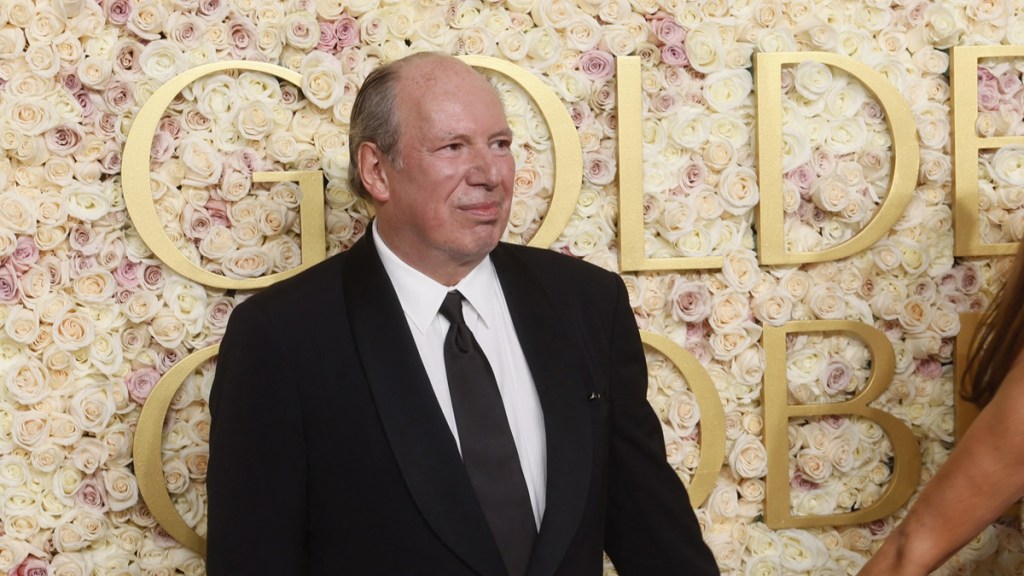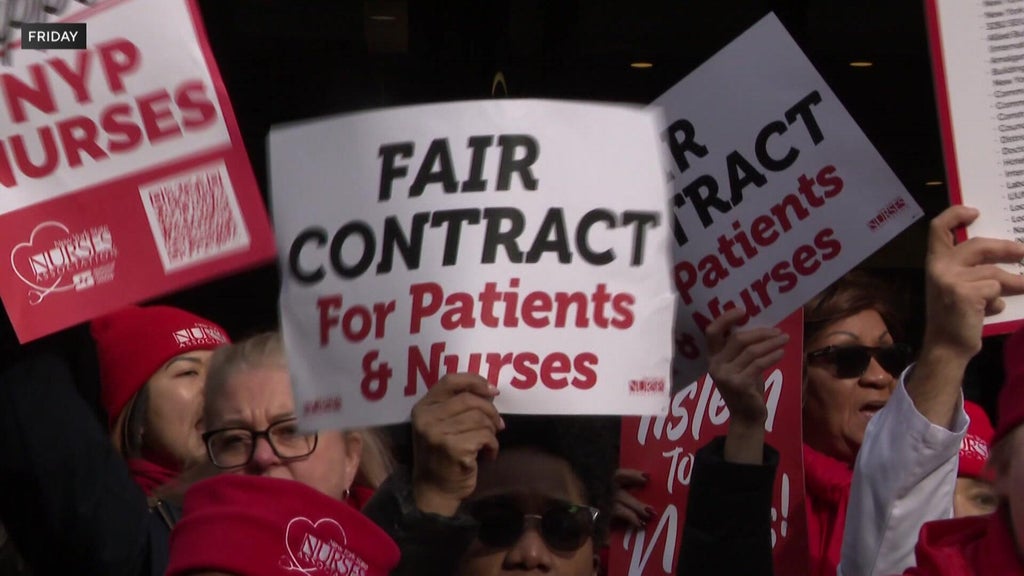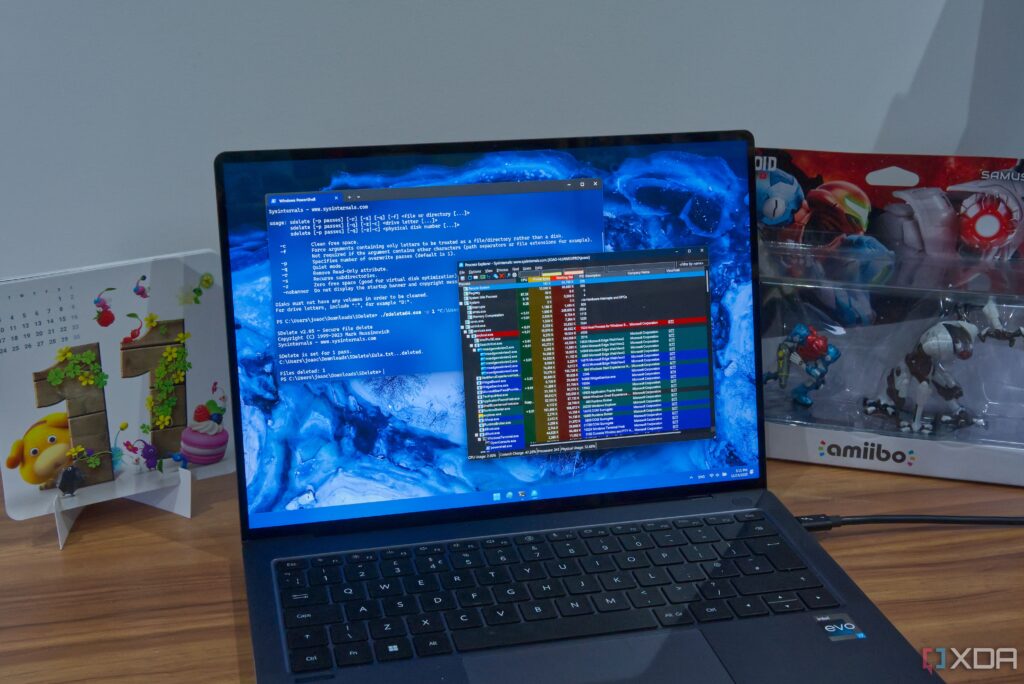
URGENT UPDATE: Five critical tools from SysInternals are revolutionizing Windows user experience, especially for IT professionals and advanced users. These tools, developed by Mark Russinovich and acquired by Microsoft, enhance system performance and security, making them essential for anyone navigating Windows 11.
Just announced by tech experts, these tools provide functionalities that can streamline operations and improve system management. As Windows 11 continues to evolve, familiarizing oneself with these tools is vital for maximizing PC efficiency.
AutoRuns is a must-have utility that reveals all programs set to run automatically on your system. It offers an easy-to-navigate interface displaying logon tasks, scheduled tasks, and shell extensions. By managing these tasks, users can reduce resource usage and improve performance, while also identifying potential malware threats.
Process Explorer elevates the standard Windows Task Manager by delivering an in-depth look at processes running on your computer. With features like process trees and priority settings, it simplifies resource monitoring and management. Users can quickly identify which processes are consuming CPU, GPU, RAM, and more, allowing for real-time performance enhancements.
Another powerful tool, Process Monitor, logs file system operations and registry key access, providing users with a transparent overview of system activity. This advanced tool is particularly beneficial for identifying suspicious file access or resolving file operation errors, making it indispensable for power users.
For those concerned about data security, SDelete stands out. This command-line tool securely deletes files by overwriting data, ensuring that sensitive information cannot be recovered. Users can execute commands directly in the terminal, making it an efficient solution for handling confidential files.
Lastly, ZoomIt enhances presentations by allowing users to zoom in and highlight screen areas. Integrated into Microsoft PowerToys, this tool simplifies tutorial creation and enhances communication during presentations. Its intuitive design makes it accessible for users of all levels.
These tools represent just a snapshot of the extensive SysInternals suite, which has been updated to remain relevant even after two decades. For those looking to enhance their Windows experience, exploring the full range of tools available on the SysInternals documentation page is highly recommended.
Stay tuned for more updates on technological advancements! Sharing this information could help others optimize their Windows systems today.