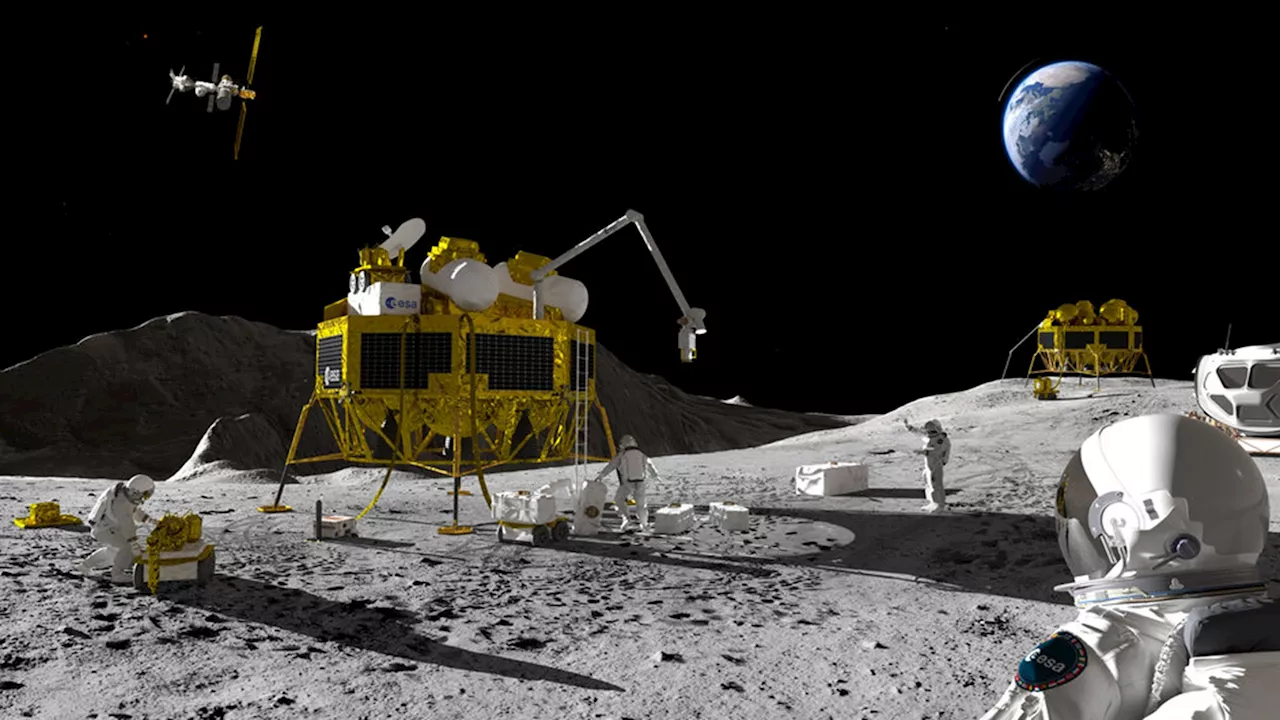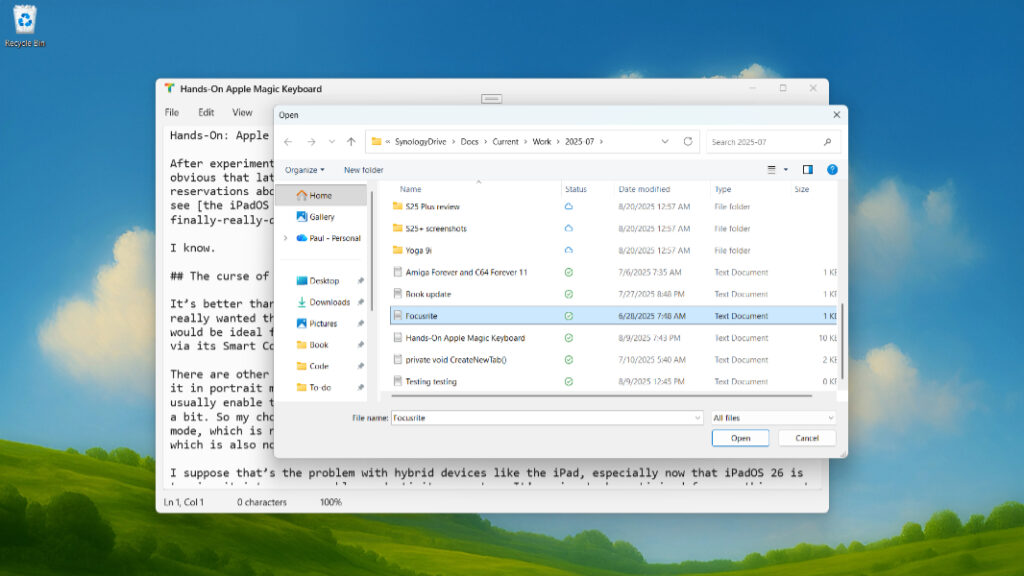
The latest update to WinUIpad, a rewritten version of .NETpad, introduces significant enhancements in font configuration and dynamic document title display. These improvements, which are now available in the WinUIpad 2026 repository on GitHub, address prior limitations and enhance user experience.
One of the key advancements is the implementation of comprehensive font customization options. Prior to this update, the application lacked functional font settings, defaulting to Consolas at 18 points, with no options for italics or bold text. The recent changes include a dedicated Font_Configuration() method that ensures all font-related settings are executed efficiently during app startup. This method segregates font settings from other code, allowing users to modify the font family, style, and size seamlessly.
Additionally, the integration of Selection_Changed event handlers facilitates immediate updates to the main app’s text box based on user preferences. As a result, any font adjustments made persist across app sessions, significantly enhancing usability for individuals who rely on customized text settings.
Improving Dynamic Document Title Display
In a notable development, the dynamic display of document titles has also been refined. Previously, users encountered a frustrating issue where the full file name—including its path and extension—was displayed by default in the app’s custom title bar. This limitation stemmed from a longstanding bug within the Windows App SDK and WinUI 3 that Microsoft has yet to resolve.
The solution involved creating a custom converter that simplifies the displayed filename. This converter strips away unnecessary elements, ensuring a cleaner, more user-friendly presentation of document titles. The implementation of this converter, located in the FileNameConverter.cs file within a new Converters folder, represents a significant milestone in the ongoing development of the app.
The efforts to enhance WinUIpad reflect a commitment to addressing user feedback and improving functionality. By tackling these longstanding issues, the latest update not only showcases technical improvements but also enhances the overall user experience, making it more intuitive and adaptable to individual needs.
With these updates, WinUIpad aims to attract a broader audience, particularly among developers and users who value customizable features and efficient document management. The ongoing evolution of this project signifies a proactive approach to software development, aligning with the needs and expectations of its user base.