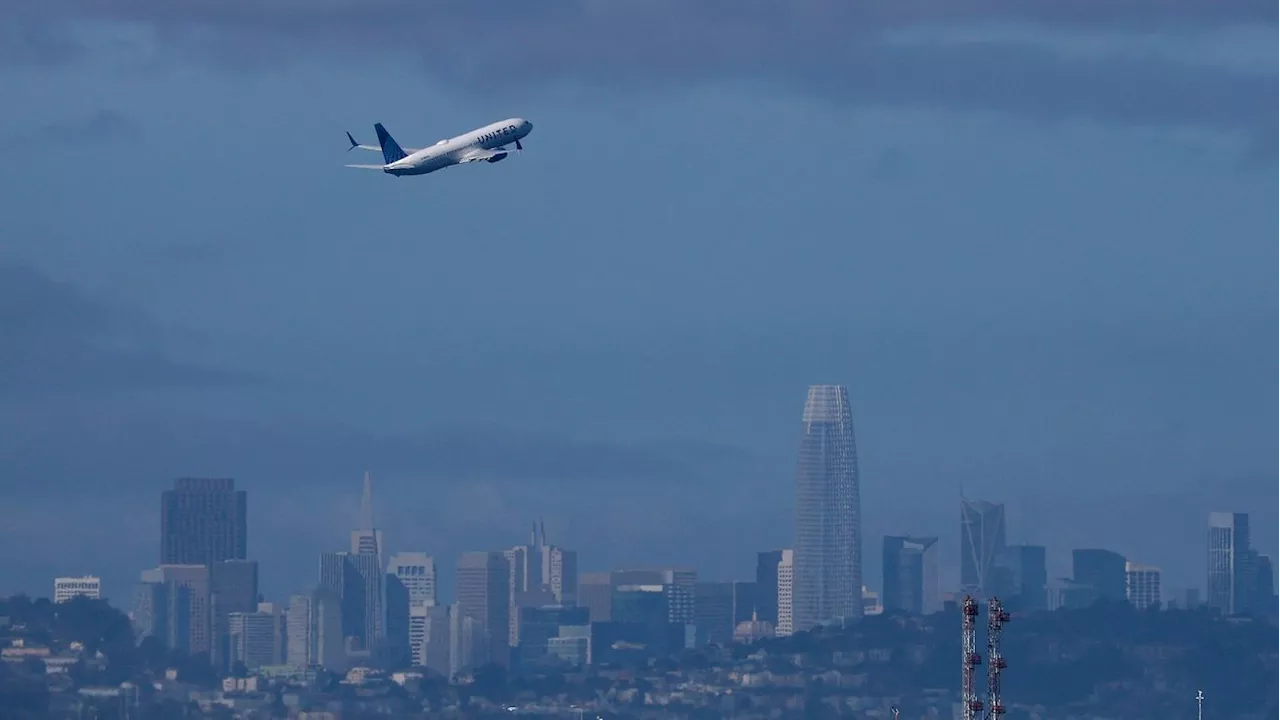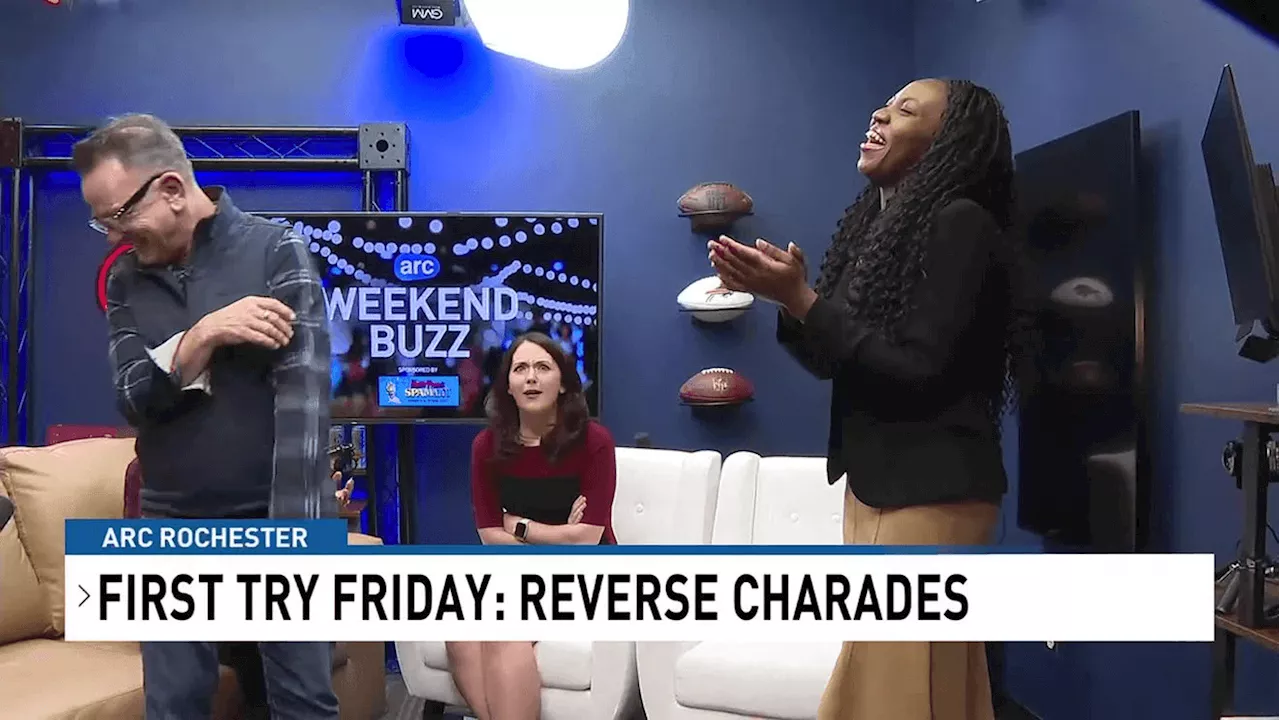Webflow has transformed the way companies approach website development, significantly speeding up project delivery. Since its inception around 2010, the landscape of web design has shifted dramatically. Previously, businesses faced lengthy development cycles characterized by extensive communication with developers, numerous bug fixes, and content management system (CMS) challenges. Today, tools like Webflow streamline this process, allowing teams to create and launch websites more efficiently while maintaining high standards of design and functionality.
Understanding the Shift in Web Development
To grasp the impact of Webflow, it is essential to compare traditional web development with modern practices. Traditional methodologies often involve:
- Hand coding each page, interaction, and responsive feature.
- Manually converting design files (from tools like Sketch or Figma) into HTML, CSS, or JavaScript.
- Relying on development teams to implement CMS features and edits.
- Deploying and debugging only after client feedback, which can cause significant delays.
These bottlenecks can extend project timelines by days or even weeks. In contrast, Webflow eliminates many of these challenges. Developers note that using Webflow can reduce website build times to as little as a week.
How Webflow Accelerates Project Delivery
Webflow’s efficiency stems from its innovative features. The platform offers a visual canvas that allows designers and developers to collaborate seamlessly. They can drag-and-drop elements, style layouts, and create animations without switching to code, while Webflow automatically generates clean HTML, JavaScript, and CSS. This functionality significantly reduces the time required for manual coding.
Additionally, Webflow includes a native CMS, eliminating the need for third-party systems like Drupal or WordPress. This CMS supports dynamic templates and collections, allowing for easy content updates without developer intervention. For websites requiring complex interactions, such as hover effects and scroll triggers, Webflow provides built-in solutions, reducing reliance on external JavaScript libraries.
Hosting, SSL certificates, backups, and global content delivery network (CDN) services are all managed by Webflow, further simplifying the deployment process. The platform allows for easy version control, enabling users to roll back changes when necessary. Building components and design systems also becomes more straightforward, as structures can be set up for easy scalability.
Webflow’s integration capabilities are another significant advantage. While it does not replace all tools, it can connect smoothly with various external systems, including CRMs, analytics, and marketing platforms. This flexibility allows teams to maintain their technology stack while enhancing their front-end development process.
The Benefits of Webflow for Businesses
Choosing Webflow offers numerous advantages for businesses. Prototypes can be previewed in real time, allowing clients and stakeholders to see progress and suggest edits during the development process. This immediate feedback loop fosters collaboration between designers and developers, minimizing potential miscommunications.
Webflow also empowers clients with direct access to the Webflow Editor, enabling them to make content updates post-launch without needing to rely on developers. The platform’s built-in animations and responsive settings reduce the need for extensive debugging across different devices and browsers, further enhancing efficiency.
Implementing Webflow: A Step-by-Step Approach
Despite its user-friendly nature, a structured approach is essential for leveraging Webflow effectively. Here is a proposed roadmap:
- Design and Content Planning: Prepare layout sketches, define content types (e.g., pages, blog posts), and identify necessary interactions.
- Create a Component Library: Assemble standard design elements such as buttons and grids using global classes to ensure consistency.
- Develop Key Pages: Focus on building critical pages like the home, about, and contact sections first to allow for stakeholder review.
- Add Dynamic Content: Establish Webflow collections for various content types and utilize dynamic templates for automatic page creation.
- Integrate and Automate: Incorporate analytics, forms, marketing tools, and payment gateways using Webflow’s native and third-party integrations.
- Iterate and Test: Conduct thorough testing across multiple devices and gather stakeholder feedback to refine interactions before publishing.
Upon hitting “publish,” Webflow manages hosting, CDN, and SSL automatically. It is crucial to train team members on how to make content edits within the Webflow Editor to ensure smooth ongoing maintenance.
In conclusion, while there is no universal solution for web development, Webflow stands out for its flexibility, speed, high performance, and robust SEO capabilities. By partnering with a dedicated team like OTAKOYI, businesses can harness the full potential of Webflow. This approach allows for quicker launches, reduced bottlenecks, and greater client empowerment. In a rapidly evolving digital landscape, the ability to adapt swiftly is invaluable. Embracing Webflow could be the key to staying competitive in the market.