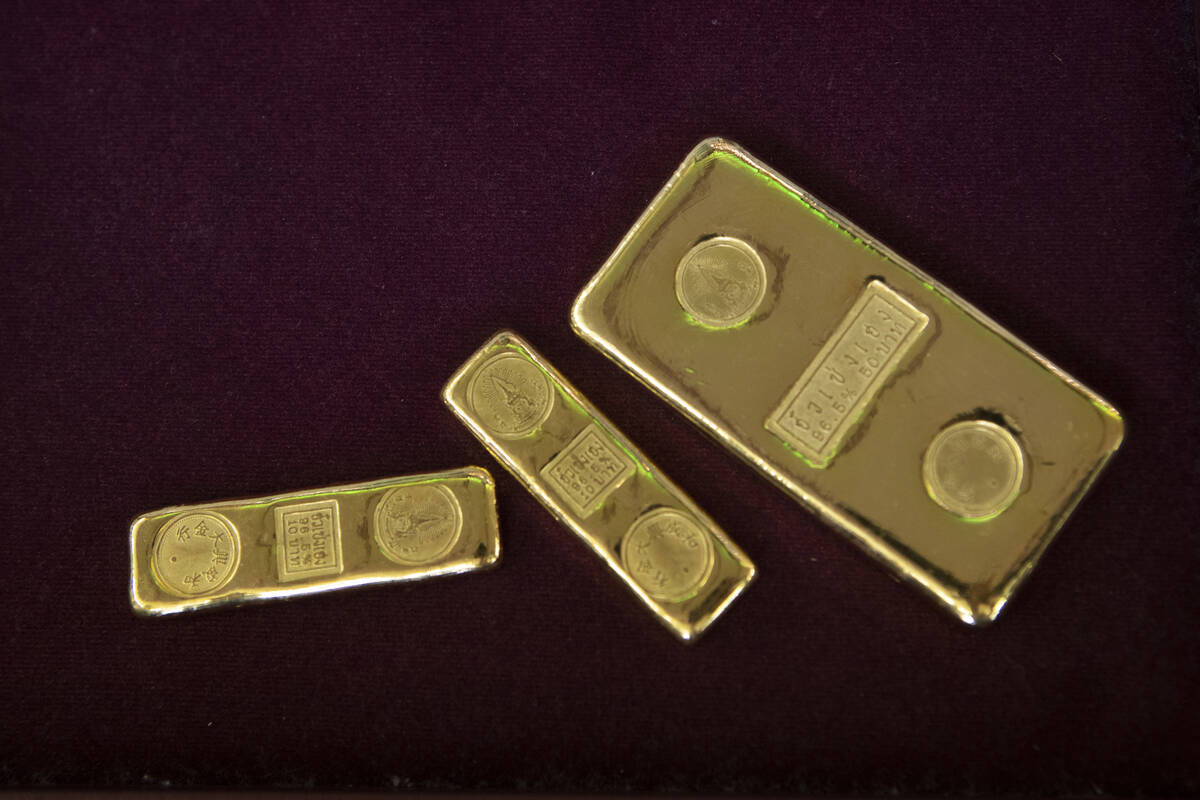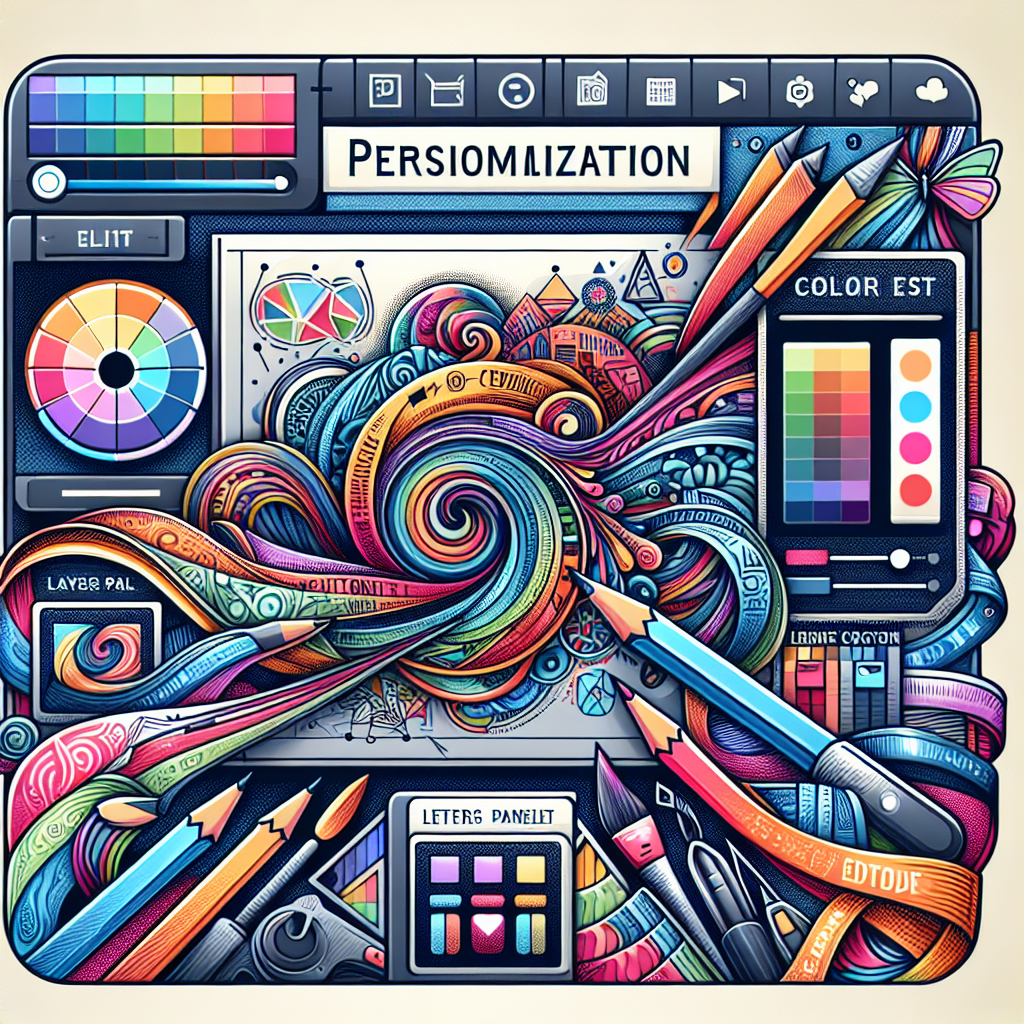
The rise of personalization in digital tools is transforming the creative landscape, particularly in editing software. As creators across photography, video production, graphic design, and written content look to enhance their output, customization options have become essential. By personalizing their editing experiences, users can tailor tools to fit their individual styles and workflows, enhancing both creativity and efficiency.
Understanding Customization in Editing
Customization in editing software moves beyond basic features, enabling a more tailored approach to creativity. This personalization not only helps in streamlining workflows but also supports the maintenance of a consistent brand identity. Here are several key areas where customization plays a pivotal role in enhancing the editing experience.
One significant aspect is the **user interface (UI)**. A user-friendly interface can dramatically impact creativity and productivity. Most editing platforms now enable users to adjust their UIs by rearranging toolbars to prioritize frequently used features, creating specific workspaces tailored for different types of projects, and scaling displays for various devices. For instance, a graphic designer may focus on typography and layout, while a video editor might prioritize timeline navigation.
Another area where personalization shines is through **keyboard shortcuts**. Customizing these shortcuts can significantly accelerate workflow. By mapping often-used functions to specific keys, users can navigate their editing software more quickly, reducing the need to sift through menus. This not only speeds up work but also minimizes errors during critical editing phases.
Enhancing Consistency and Aesthetic
The use of **presets and templates** allows creators to maintain aesthetic consistency across projects. By developing custom presets for color grading, typography, or specific editing styles, users can save time and ensure a uniform look. Templates for graphic designs or video intros can further reinforce brand identity.
Color schemes also play a crucial role in the editing process. Many editing tools allow users to modify their workspace aesthetics by switching between light and dark modes. This adjustment can alleviate eye strain during lengthy editing sessions and contribute to a more enjoyable working environment. Users can also create custom palettes that reflect their branding, fostering an immersive editing experience.
The integration of **plugins and extensions** provides another layer of customization. Selecting software that seamlessly connects with other applications can enhance the editing process. For instance, advanced color grading tools or AI-driven features can be added to meet specific needs, while cloud services ensure projects are synchronized across devices, allowing for collaboration with other creators.
Finally, many editing platforms now offer **customizable tutorials** tailored to individual user needs. Whether someone is a novice or an experienced professional, the ability to select tutorial topics relevant to their interests can accelerate learning. This targeted approach allows users to focus on mastering tools and techniques that matter most to them, enhancing their skills in alignment with their creative vision.
In conclusion, personalizing editing tools through various customization options substantially enhances creativity, efficiency, and enjoyment. By tailoring these tools to fit unique styles and workflows, creators can elevate their output while remaining engaged in the editing process. With an emphasis on authenticity, personalized edits allow creators to express their distinctive voice in every project. As the digital landscape continues to evolve, embracing these customization features will enable users to take their editing capabilities to new heights, fostering innovative and original work in the process.