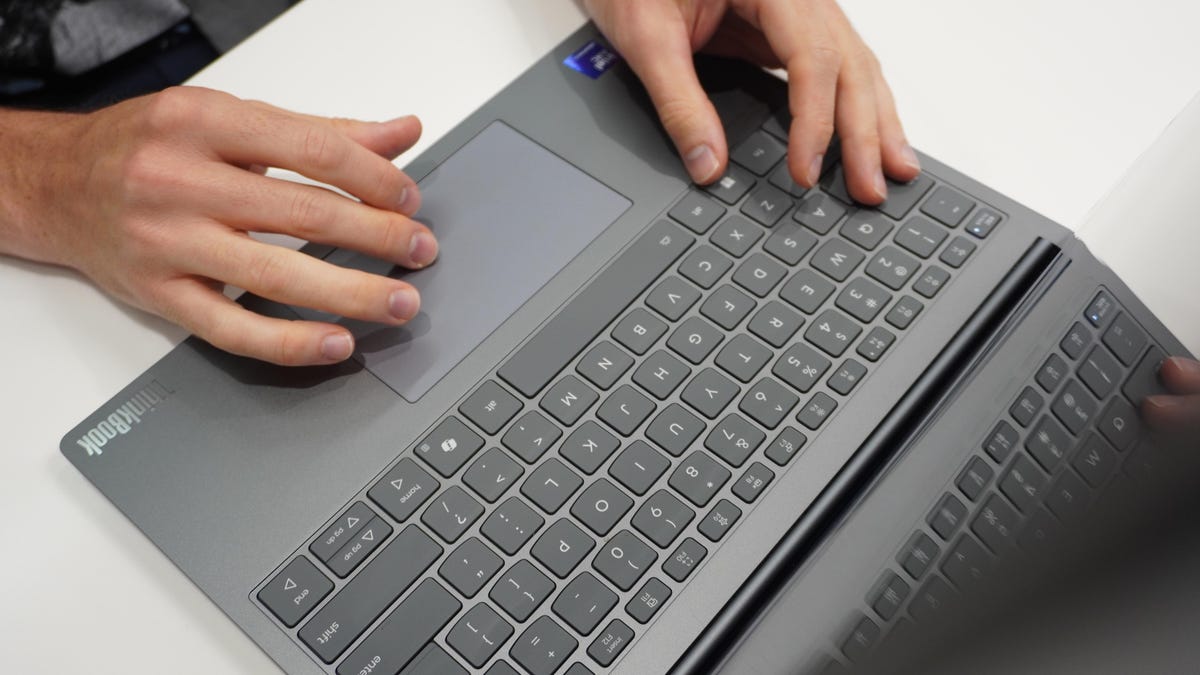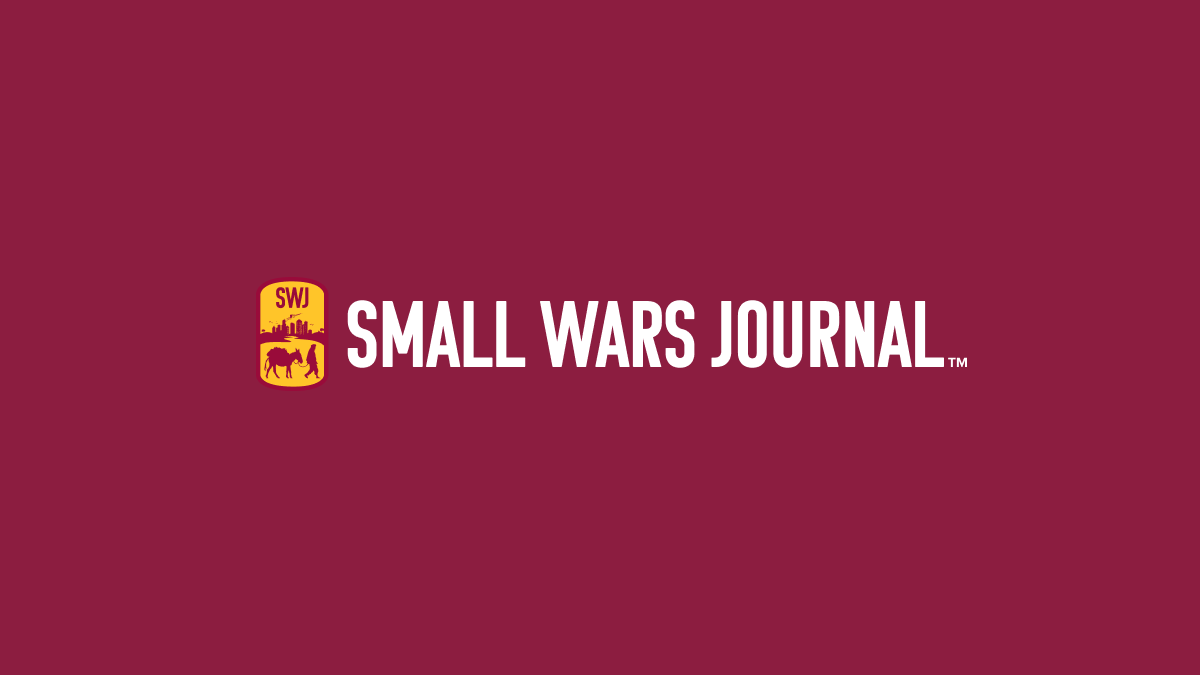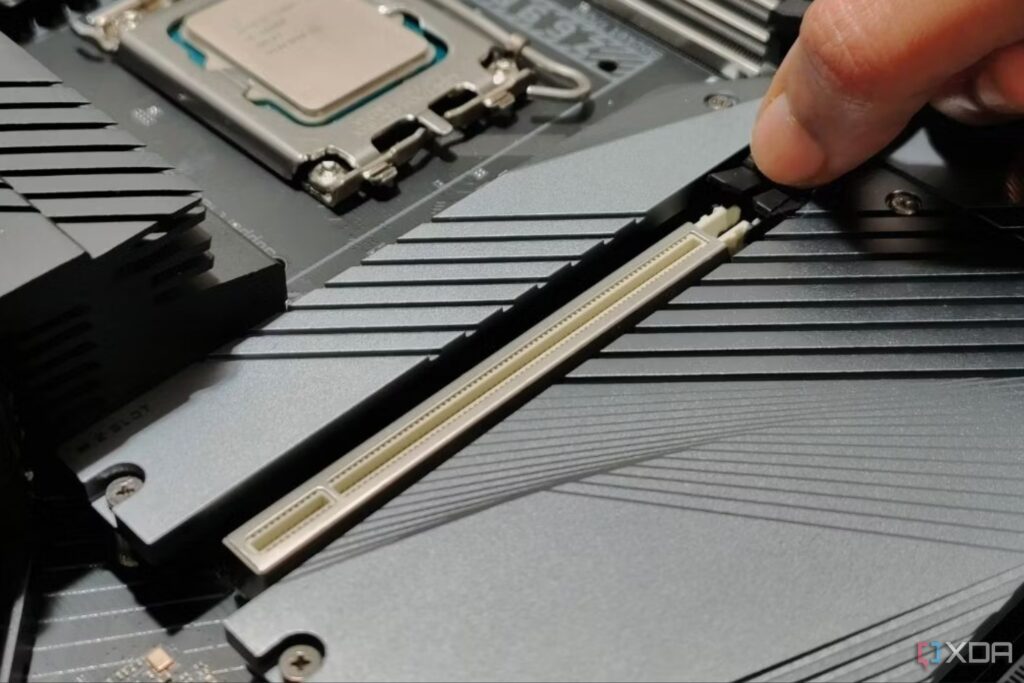
When building or upgrading a personal computer, many enthusiasts focus on the number of PCIe (Peripheral Component Interconnect Express) lanes supported by the motherboard. This aspect is crucial for determining how many devices, such as graphics cards and NVMe SSDs, can be connected efficiently. With the latest consumer platforms from AMD and Intel, it raises the question: is it necessary to stress over PCIe lane counts?
Both AMD’s Ryzen 9000 and Intel’s Arrow Lake series offer comparable PCIe lane support. Although the situation is not entirely straightforward, understanding the implications of PCIe lanes can help consumers make informed decisions without undue anxiety.
Evaluating Your Needs
While the number of PCIe lanes can seem overwhelming, a practical approach is to assess your specific computing needs. For most users, having sufficient PCIe lanes for a primary graphics card and at least one high-speed NVMe SSD suffices. This is partly why modern CPUs and motherboards are designed with specific PCIe allocations.
Most typical computing tasks involve using one storage device and one graphics card simultaneously. Although technologies like RAID can combine multiple drives for enhanced performance, the inherent speed of NVMe SSDs often negates the need for such setups in everyday usage. Additionally, using RAID can introduce complexities and risks, such as data loss if the configuration fails.
It’s important to note that PCIe lanes are backward and forward compatible. This means that while a PCIe 5.0 lane can operate at the speed of a PCIe 4.0 lane, you cannot convert eight PCIe 5.0 lanes into sixteen PCIe 4.0 lanes, even if the bandwidth appears similar.
Understanding the Technical Landscape
High-End Desktop (HEDT) platforms, such as Threadripper, can support up to 128 PCIe lanes, which exceeds the requirements of most consumers. Standard motherboards typically provide fewer lanes, reflective of general user needs. Each motherboard includes a block diagram illustrating how PCIe lanes are allocated, but these configurations depend on the chipset used.
For instance, the Intel Z890 chipset can support up to 24 PCIe lanes, which can be divided into a maximum of 14 root ports. Engaging a Gigabit Ethernet port may reduce the available root ports to 13, as higher-speed networking options consume additional PCIe resources. Other high-speed connections, like Thunderbolt or USB4, also utilize PCIe lanes, though they only draw from these lanes when an active device is connected.
The physical design of PCIe slots can also be misleading. Although the primary slot typically accommodates 16 PCIe lanes, not every full-length slot will support the full x16 configuration. Some slots may only provide electrical connections for x8 or x4 lanes. M.2 slots for NVMe SSDs generally support x4 lanes, but earlier versions may have provided only x2 support. In more compact systems, such as Mini PCs, M.2 slots might only connect a single PCIe lane.
It’s essential to remember that data transfer speeds are ultimately limited by the slowest link in the system. Thus, even if multiple PCIe lanes are available for NVMe drives, an Ethernet port limited to 1GbE can bottleneck overall performance.
In the past, having numerous PCIe lanes was advantageous for running multiple graphics cards to enhance gaming and computational tasks. Currently, both Nvidia and AMD have discontinued multi-GPU support on consumer platforms, although there are scenarios in AI workloads where multiple GPUs may still provide benefits. However, such configurations require HEDT systems to accommodate sufficient physical PCIe slots and the correct bifurcation setup for optimal performance.
Consumer-grade motherboards have consistently offered limited PCIe lanes, yet this limitation was less critical before the advent of NVMe SSDs. Today, the emphasis should be on how motherboards and CPUs allocate PCIe lanes rather than the sheer number of lanes available. Many users, even with a mix of hardware generations and PCIe versions, may not notice significant performance differences in everyday tasks unless specifically benchmarking components.
Ultimately, for those looking to maximize their computing experience, understanding the nuances of PCIe lane configurations and the requirements for specific use cases is far more beneficial than fixating solely on the number of lanes.