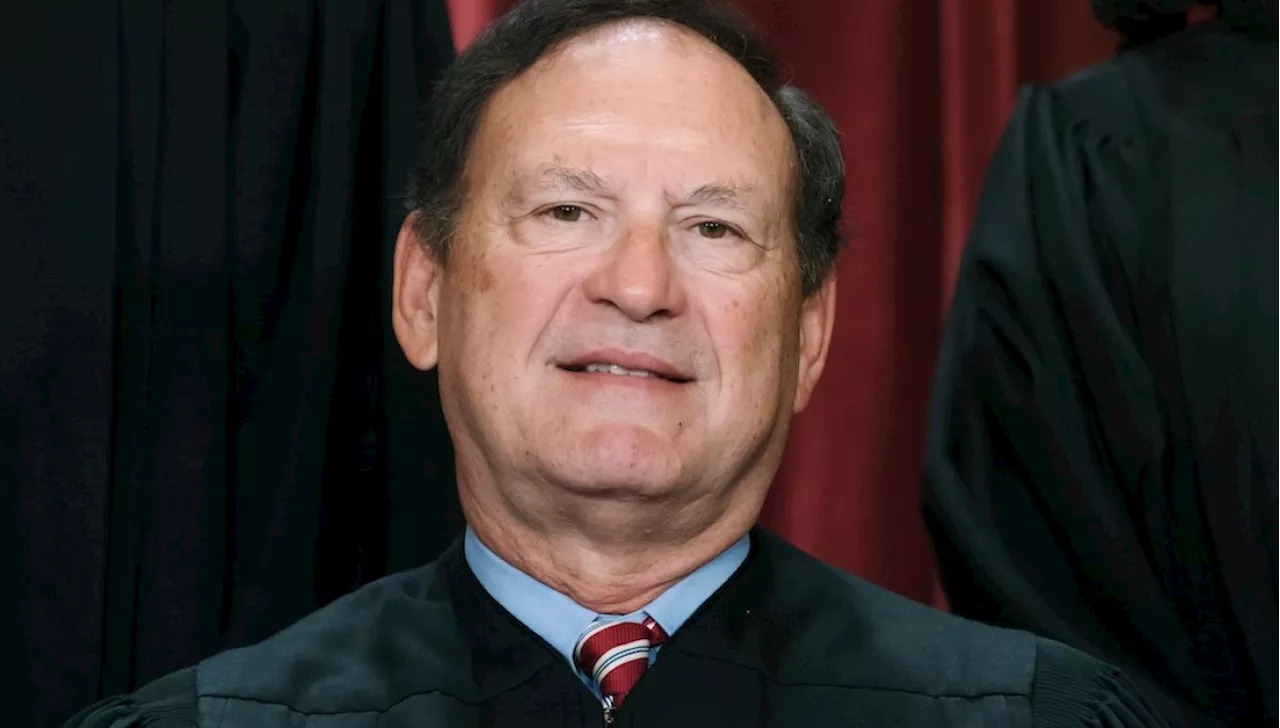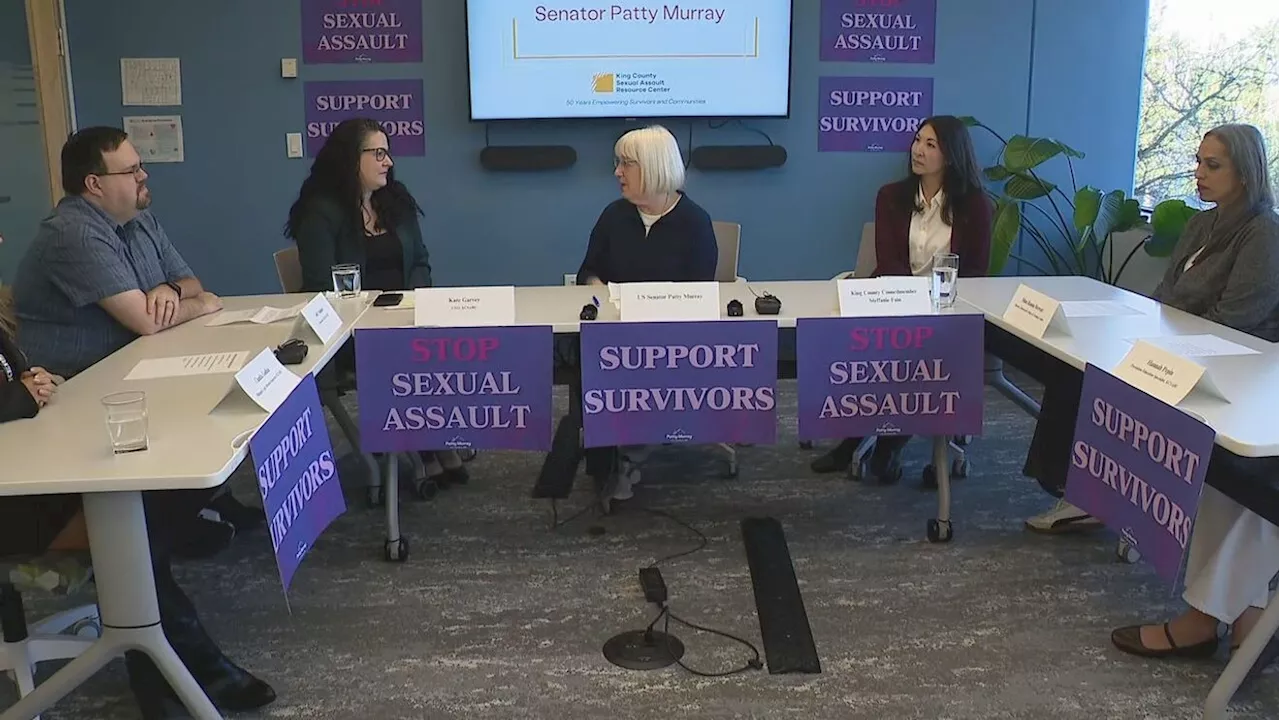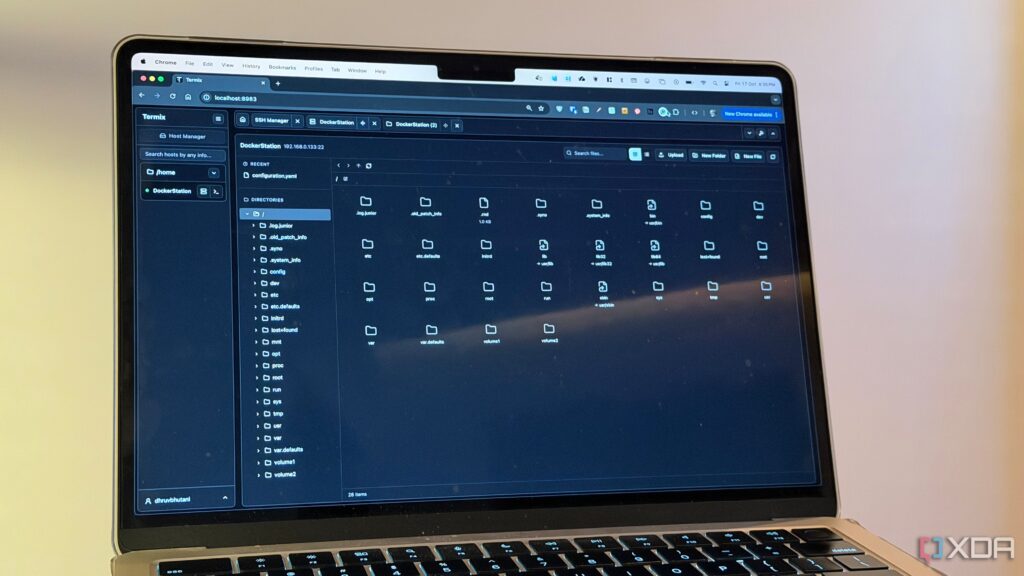
Managing servers has long involved the use of Secure Shell (SSH), a vital tool for accessing and controlling remote systems. Now, with the introduction of Termix, users can experience a significant upgrade in their server management processes. This self-hosted, Docker-based application transforms a web browser into a platform for logging into servers via SSH while providing a comprehensive file management interface.
Termix operates as a Docker container on users’ home servers or Network Attached Storage (NAS) devices. Once installed, it offers a clean, web-based dashboard that consolidates terminal access, file browsing, and connection management into a single interface. This integration allows users to manage their files and servers more efficiently than ever before.
Features That Set Termix Apart
The primary strength of Termix lies in its ability to provide a full-fledged file manager within the web dashboard. Users can navigate remote directories as if they were local, performing actions such as opening folders, moving or renaming files, and even uploading files via drag-and-drop. The interface is designed to mimic the experience of a traditional desktop file explorer, making it accessible to users who may not be familiar with command-line operations.
Additionally, Termix includes basic file editing capabilities. Users can open configuration files or scripts, benefiting from an integrated IDE-style interface complete with syntax highlighting. This functionality simplifies the editing process, allowing for quick adjustments to configuration settings or Docker Compose files.
The tabbed interface further enhances user experience by enabling seamless transitions between file management and terminal tasks. For instance, users can connect to their Raspberry Pi or NAS directly from the browser while maintaining an organized workspace.
Efficiency and Usability for Server Management
Termix’s design also accommodates the management of multiple server environments. Users can group servers and securely store connection details, enabling quick access with a single tap rather than requiring lengthy password inputs. This feature is particularly beneficial for those managing several servers or configuring multiple Raspberry Pis.
While Termix excels in many areas, it is important to note that it may not be the best option for handling large files and folders. Users may encounter limitations based on their network speed and SSH performance, particularly during the transfer of substantial data. Nonetheless, Termix provides a detailed graphical user interface (GUI) to monitor file transfer progress.
Built on a modern technology stack that includes React, Tailwind, and Typescript, Termix offers a fluid and responsive interface. This makes it not only convenient for regular server management tasks but also effective for more complex operations such as port forwarding and secure connections between machines.
The app also includes a micro dashboard that displays basic server statistics, such as memory and storage usage, which can be invaluable for monitoring server health. Users find this feature particularly useful for quick assessments of their systems.
Overall, Termix does not fundamentally change the SSH experience but enhances it with a polished interface and new functionalities. By wrapping traditional terminal and file operations in a browser-friendly format, Termix shifts the focus from command-line complexities to efficient task completion. This makes it a worthwhile addition to any Docker stack, providing users with a streamlined approach to managing remote servers.