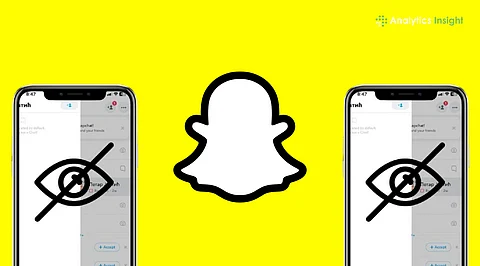
Snapchat users can now read messages without notifying the sender through a technique known as the Half Swipe. This method allows individuals to browse messages discreetly, avoiding the immediate pressure to respond that typically follows an ‘Opened’ notification. With the growing popularity of Snapchat, particularly among younger audiences, mastering this feature provides users with a greater sense of privacy and control over their digital interactions.
The Half Swipe method is especially useful in situations where users want to glance at a message but are not ready to engage in a conversation. By following a simple series of steps, individuals can view the content of a message without alerting the sender. This technique is ideal for those who may receive messages during inconvenient times and prefer to assess the context before replying.
How to Use the Half Swipe Technique
To employ the Half Swipe method, users must follow these steps carefully:
1. Open Snapchat and navigate to the Chats screen.
2. Locate the chat from which you wish to read the message.
3. Place your finger on the sender’s profile icon and hold it while swiping right gently.
4. Stop the swipe halfway to view the message without triggering the ‘Opened’ status.
5. Swipe back left and release your finger.
It’s crucial to execute the swipe precisely; a miscalculation can lead to the message being marked as opened. If this technique is performed correctly, the chat will remain unread until the user decides to fully open it.
Benefits of the Half Swipe Feature
The Half Swipe method offers several advantages for users:
– **Control Over Responses**: It allows individuals to determine when and how to respond to messages, alleviating the pressure to reply immediately.
– **Maintaining Privacy**: Users can assess the context of a message without informing the sender that it has been read.
– **Avoiding Awkward Conversations**: For those who encounter unsolicited messages or are not prepared for a discussion, this feature can be particularly beneficial.
– **Previewing Messages**: Users can quickly glance at important messages without committing to a conversation.
– **Better Time Management**: The Half Swipe allows prioritization of responses, helping users decide which chats warrant immediate attention.
While this feature is appreciated for enhancing user privacy, it is essential to note that it is not an official Snapchat feature. Snapchat may choose to modify or remove it in future updates, and its availability can fluctuate based on the app version being used.
Users encountering issues with the Half Swipe method can try several troubleshooting steps: restarting the app, updating to the latest version of Snapchat, or practicing the swipe gesture to ensure accuracy.
Considerations and Limitations
Despite its advantages, relying heavily on the Half Swipe method may complicate genuine interactions. While it provides flexibility and privacy, consistent use could hinder natural conversation flow. Users should be mindful of the balance between maintaining privacy and engaging authentically with their contacts.
The Half Swipe feature is supported on both iOS and Android devices, although touch sensitivity may vary slightly between platforms. Users interested in trying this method should remain aware that it only applies to text messages; photos, videos, and voice notes cannot be previewed using this technique.
In conclusion, the Half Swipe method can enhance the Snapchat experience by offering a way to manage digital interactions discreetly. While it is a useful tool, it is advisable not to become overly dependent on it, as Snapchat retains the authority to adjust or remove this feature at any time.






