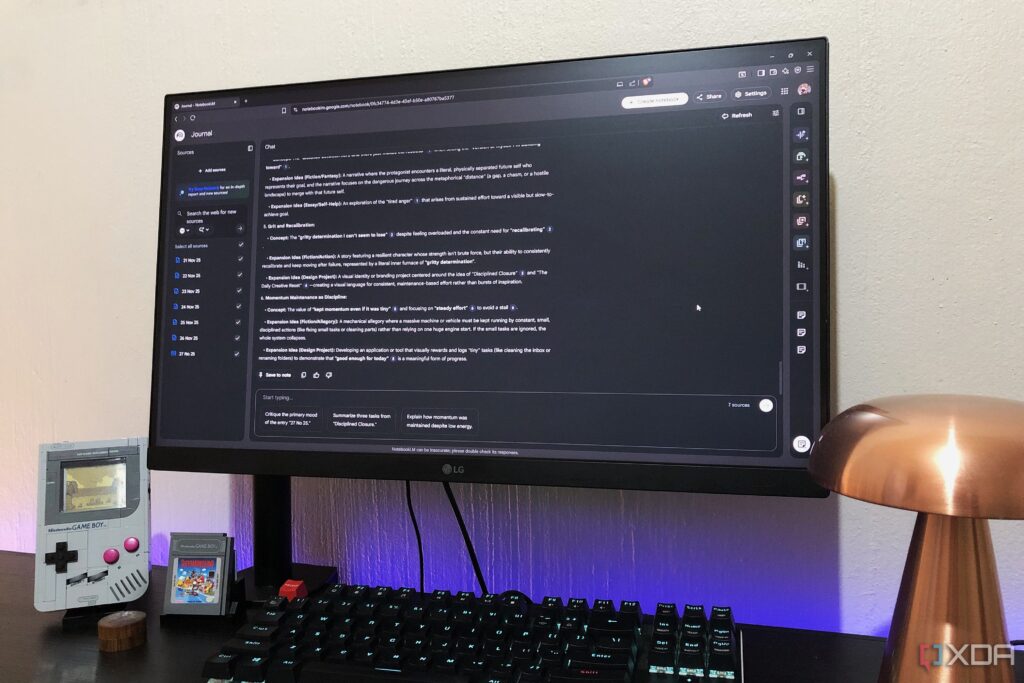
Digital journaling is gaining traction as a powerful tool for personal reflection and organization, with applications such as NotebookLM leading the way. Many users have found that traditional journaling methods can become cumbersome, particularly when juggling multiple applications. This often leads to disorganized notes that fail to provide the clarity and insight that journaling is meant to deliver.
The rise of productivity apps has resulted in an overwhelming number of choices for users. While classic options like Apple Notes and Windows Notepad serve basic functions, they lack the advanced features that facilitate deeper engagement with personal entries. NotebookLM bridges this gap by providing a straightforward platform that encourages users to interact with their thoughts more dynamically.
Using NotebookLM for journaling can yield several benefits. For instance, it helps users recall dates of significant events and prepares them for future appointments by reflecting on past experiences. The application transforms raw thoughts into actionable insights, similar to how one might approach research. By structuring entries, users can identify recurring themes and patterns in their lives, which can lead to personal growth and enhanced decision-making.
Setting Up NotebookLM for Effective Journaling
Integrating NotebookLM into your journaling routine is seamless, particularly for those already using other text-based platforms. If you are a Windows Notepad user, simply saving files to a local folder synced with Google Drive allows for easy retrieval within NotebookLM. For those using Apple Notes, copying text into the NotebookLM mobile application is straightforward. Alternatively, users can export notes as plain text files and sync them via Google Drive.
To maintain organization, users can create daily entries within NotebookLM. By setting the date as the note title, it mimics the feel of a traditional journal. At the end of each day, users can convert their thoughts into a single source entry, enabling them to manage their content effectively. With a source limit of 500,000 words, merging entries at the end of each month can prevent reaching this cap while maintaining a comprehensive record.
Interacting with Journal Entries for Deeper Insights
NotebookLM’s potential extends beyond mere storage; it encourages users to engage with their entries actively. The application is not an archiving tool but rather a platform for extracting insights and understanding patterns. Users can create mind maps for visual representation or generate audio overviews for auditory learners, ensuring a comprehensive understanding of their thoughts.
To delve deeper into their journaling experience, users can utilize prompts that highlight correlations between habits and productivity. Suggested prompts include identifying patterns in decision-making and summarizing common emotional responses. For example, users might ask, “What recurring habits correlate with productive versus unproductive days?” or “What action items should I follow up on based on recent entries?”
Customizing NotebookLM’s responses can enhance the journaling experience further. By utilizing the Custom mode, users can instruct the AI to reflect their tone, transforming the interaction into a more personalized experience. This feature creates a sense of companionship, making the process feel more engaging and supportive.
Experts advocate for daily journaling due to its mental health benefits. The act of writing can alleviate stress and promote clarity. The integration of a tool like NotebookLM not only streamlines the journaling process but also enhances its utility, making it a more enjoyable and effective practice for users.
As digital journaling continues to evolve, platforms like NotebookLM offer innovative solutions for those looking to document their lives meaningfully. By combining simplicity with intelligent features, it facilitates a deeper connection with one’s thoughts and experiences, paving the way for personal development and improved well-being.







