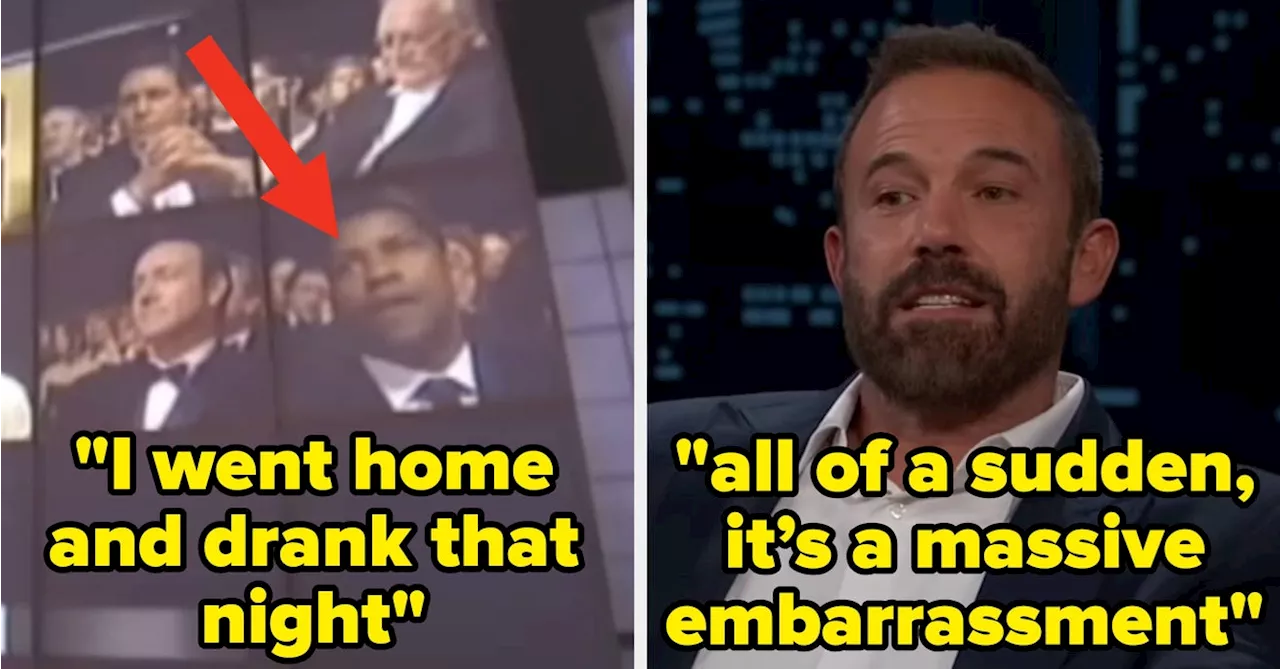Obsidian has emerged as a leading note-taking application for many users, particularly those seeking to enhance their productivity. A growing number of individuals are discovering the app’s capabilities through its robust plugin system. This article explores three essential plugins—Templater, Calendar, and Canvas—that significantly improve the user experience and streamline workflows.
Transforming Weekly Planning with Calendar
The Calendar plugin stands out as a vital tool for effective weekly planning. Users can save notes for specific days, making it easier to manage tasks and deadlines. For instance, on a typical Monday, a user might create a “Things to do for the week” note. This list can include tasks that are not urgent but still require attention. When needed, users can simply click on the respective day’s note to quickly access their planned activities.
In addition to task management, the Calendar plugin allows users to prepare for upcoming meetings by attaching relevant notes. This feature eliminates the need for scrolling through extensive notes, enabling users to focus on specific events and requirements. Despite its effectiveness, it is important to note that the calendar interface does not display the total number of notes; users must check the sidebar for that information.
Visualizing Ideas with Canvas
Another game-changing tool within Obsidian is the Canvas plugin. This feature enhances the way users can organize and visualize their notes. By drawing connections between ideas, users can maintain a clear understanding of their information’s flow. The Canvas allows for easy adjustments, as lines between concepts automatically reposition when cards are moved.
Customization options further enhance usability, allowing users to add color coding to notes for better visual organization. Each Canvas note integrates into the Graph View, providing a comprehensive overview of all notes, irrespective of their format. This interconnectedness allows for the incorporation of various elements, such as text cards and links, enhancing the overall note-taking experience.
Enhancing Efficiency with Templater
The Templater plugin significantly accelerates the process of structuring notes. Previously, users faced the tedious task of manually entering headers and checklists for each new note. The Templater simplifies this by allowing users to trigger scripts that automatically generate the desired format.
For example, every Monday, users can implement a “Monday plan” template that includes a task list with due dates. This automation saves valuable time, enabling users to concentrate on completing tasks rather than organizing them. The built-in checkboxes facilitate tracking progress, making it easier to manage projects.
Combining the functionalities of Calendar, Canvas, and Templater creates a powerful note-taking environment. With the Calendar plugin, users can efficiently access notes linked to specific days, while Templater streamlines the creation of structured notes. Canvas offers a visual representation of ideas, fostering a deeper understanding of how notes interconnect. Together, these plugins not only enhance productivity but also facilitate a more organized approach to project management.
In summary, as users increasingly turn to Obsidian for their note-taking needs, the integration of plugins like Calendar, Canvas, and Templater demonstrates the app’s versatility and effectiveness. These tools empower individuals to work smarter, manage their tasks more efficiently, and ultimately achieve greater productivity.