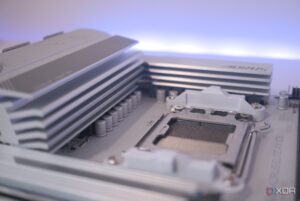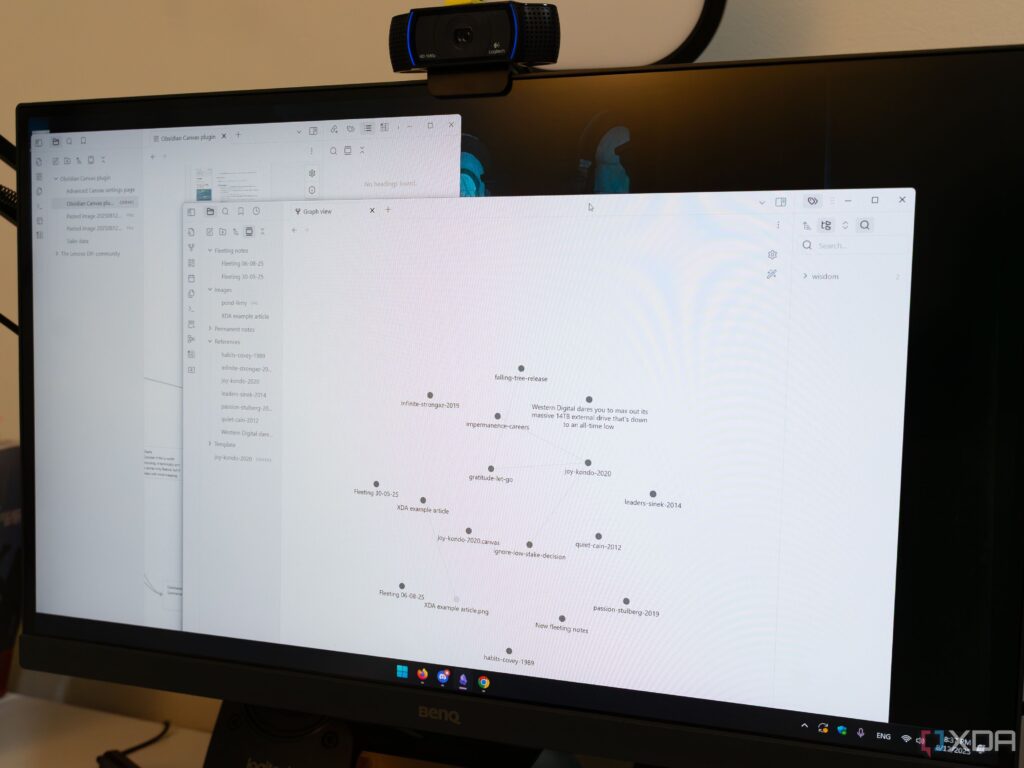
In an era where digital privacy is increasingly paramount, professionals and researchers are turning to offline productivity tools. These applications allow users to create documents and notes without relying on cloud-based storage, ensuring that sensitive information remains secure. Here are five notable offline-first tools that cater to various needs in document creation and research.
Joplin: Privacy-Focused Note-Taking
Joplin stands out as a popular choice for those prioritizing privacy. This free, open-source tool offers robust functionalities without requiring an internet connection. Users can write directly within its user-friendly interface or utilize Markdown for more complex documentation. Joplin is compatible with multiple operating systems, making it accessible for virtually anyone.
One of its unique features is the ability to self-host data on personal devices, such as a Raspberry Pi. This not only keeps documents local but also minimizes costs associated with data storage. Furthermore, Joplin supports plugins that enable users to integrate sketches and flowcharts, enhancing the brainstorming process.
Obsidian: Linking Ideas Effortlessly
Another powerful tool is Obsidian, which is specifically designed for note-taking and organization. It allows users to connect notes written in Markdown, facilitating the creation of comprehensive documents or digital journals. While the application may appear complex at first, its features significantly enhance productivity once users become familiar with the interface.
Obsidian offers an optional paid sync feature with strong encryption for those who wish to connect their notes across devices. Nevertheless, its primary appeal lies in its offline capabilities, providing a safe space for users to develop ideas and organize research.
Logseq is another excellent option that combines task management with note-taking. Its offline-first design enables users to create journals, whiteboards, and notes seamlessly in Markdown format. Logseq’s structured approach allows for complete control over ideas and research through hierarchical outlines. This tool is cross-platform, supporting Windows, Linux, and macOS, making it versatile for various workflows.
LibreOffice: Comprehensive Office Suite
When considering offline document creation, LibreOffice is often overlooked. Unlike its cloud-based counterpart, LibreOffice operates entirely offline once installed. This suite includes applications for documents, spreadsheets, presentations, and more, ensuring users have all essential tools at their fingertips without needing to log into an account.
Available for macOS, Windows, Linux, and mobile devices, LibreOffice stores all documents locally. This makes it a reliable alternative for those seeking a comprehensive office suite without the hassle of internet dependency.
Anytype: Modular Workspace for Research
Lastly, Anytype presents an innovative workspace solution, utilizing a modular and object-oriented approach. This tool helps users organize their research and notes through a library of templates and a block editor. Anytype’s fast loading times and locally stored data eliminate the delays often associated with cloud services.
With its customizable interface and preloaded widgets, Anytype is designed for users looking to streamline their workflows, making it a compelling alternative to comprehensive tools like Notion. The application is free to use offline, with paid options starting at $96 per year for additional features such as encrypted peer-to-peer sync.
While popular platforms like Google Docs and Microsoft Office offer cloud storage and syncing, they often require user accounts and internet access. In contrast, tools like Joplin, Obsidian, Logseq, LibreOffice, and Anytype prioritize user privacy and offline functionality, providing peace of mind for those handling sensitive information.