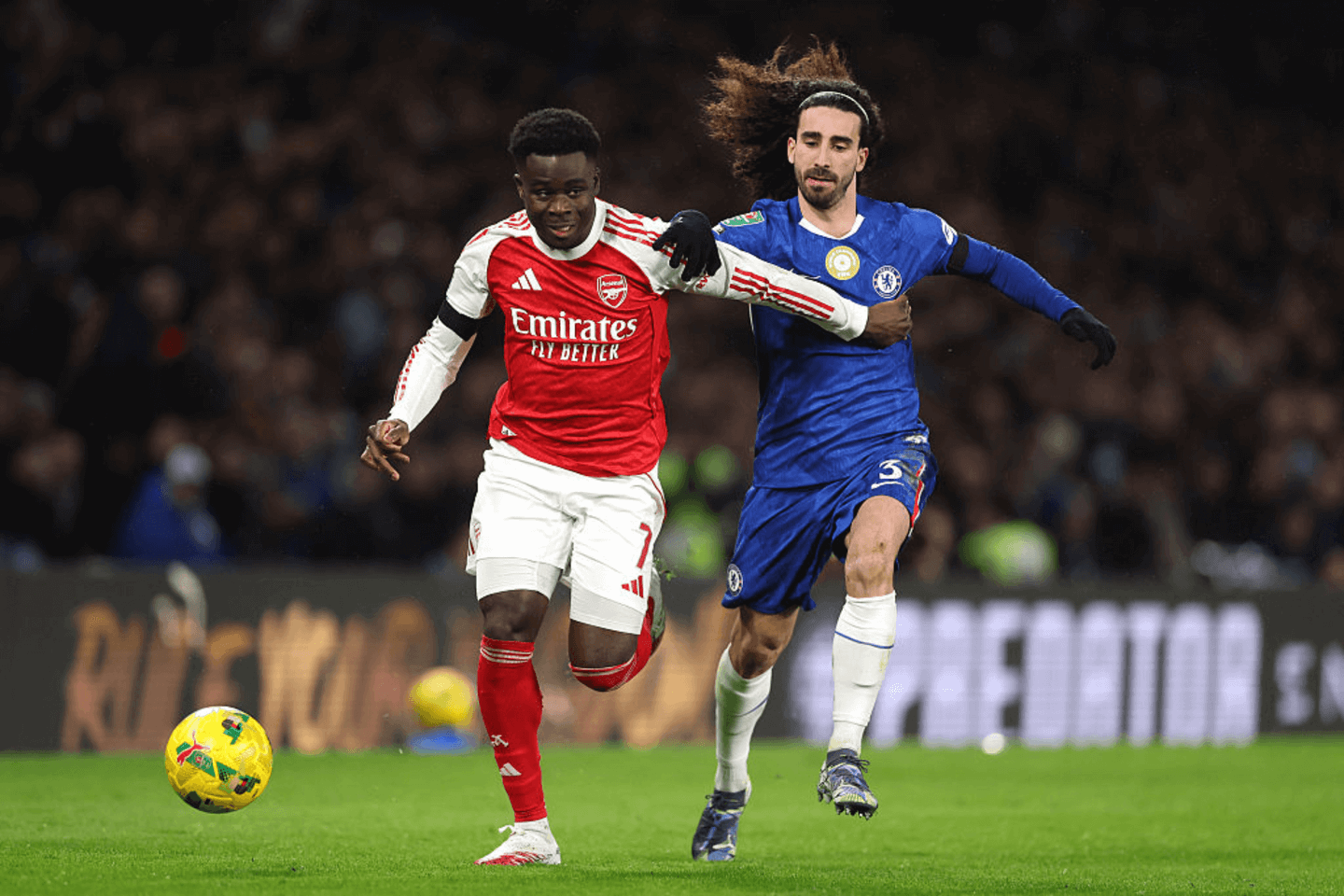UPDATE: New insights reveal crucial strategies to maximize the lifespan of your Android device as users rely on their smartphones more than ever. Experts emphasize that simple protective measures and smart software management can significantly enhance your phone’s longevity and performance.
Your Android phone is your lifeline—serving as a camera, wallet, and communication tool. However, without proper care, its functionality can diminish quickly. Just announced: a few straightforward steps can turn your device into a more efficient partner in daily life.
The first and most urgent recommendation is to prevent damage from the outset. Accidental drops, dirt, and water exposure are common causes of early phone failures. Invest in a robust case and screen protector to minimize risks. Stylish options are available, ensuring you can express your personality while keeping your device secure.
Another critical tip involves managing background activity, a major drain on both battery life and performance. Review your settings to identify which apps consume the most battery and data. Restrict background usage for non-essential apps and disable auto-sync where unnecessary. Remember to turn off location services, Bluetooth, and Wi-Fi when not in use.
Additionally, keeping your software updated is vital. Regular updates not only introduce new features but also deliver essential security patches and performance enhancements. Latest data shows that maintaining healthy storage levels by regularly clearing out unused apps and files can prevent slowdowns.
Consider adopting a minimalist home screen or a lightweight launcher to streamline navigation. The less your phone has to load upon unlocking, the smoother its operation will be.
Modern smartphones utilize lithium-ion batteries, which, although durable, degrade over time. To prolong battery health, avoid letting your phone drop below 20% or charge it to 100%. Keeping your battery between 30% and 80% is the optimal range. Overnight charging should be avoided; instead, use a smart plug with a timer to prevent overcharging.
Fast charging is convenient but generates excess heat, which can impact battery lifespan. If time permits, opt for regular charging to preserve battery health.
Android offers built-in Battery Saver mode, which reduces background activity and limits performance to extend battery life throughout the day. Users are encouraged to utilize dark mode, which conserves energy on OLED screens and reduces eye strain in low-light situations.
By taking intentional steps to protect your Android device and manage its workload, you can significantly enhance its usability. A smarter phone doesn’t necessarily mean a newer one; it means fostering a better relationship with the device you already own.
Next steps: Implement these strategies immediately for noticeable improvements in your phone’s performance and longevity. Share this information to help others maximize the potential of their devices in 2023.