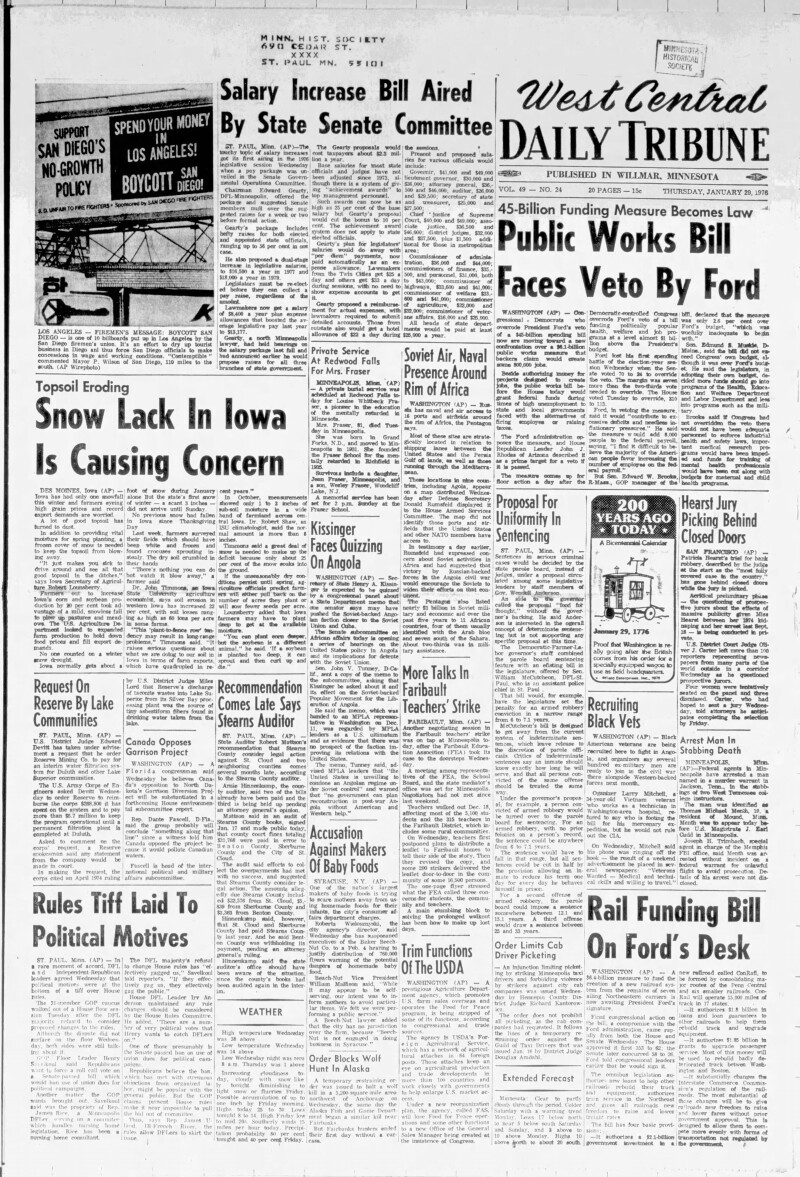Apple has launched the public beta of iOS 26, introducing a significant redesign termed the Liquid Glass aesthetic. This update features translucent elements across the system interface and stock applications, offering users a fresh visual experience on their iPhones. Among the notable changes is the introduction of a new option for app icons that allows for a transparent, glass-like appearance.
The Home Screen now showcases a translucent search bar, dock, and app folders. By default, app icons display a layered glass effect that adds depth. Users can further customize their interfaces with the new “Clear” style, which enhances transparency for both app icons and widgets. This feature aligns with Apple’s ongoing commitment to refining user interface design, following the introduction of Dark Mode and Tinted app icons in iOS 18.
Exploring the Clear Style in iOS 26
The Clear style represents a third visual approach in Apple’s design arsenal. When activated, it eliminates color from app icons and widgets, replacing it with reflective, translucent effects that create a see-through look. Two versions of this style are available: in Light mode, app icons become semi-transparent, subtly darkening the wallpaper beneath them, while in Dark mode, they maintain transparency against a darker backdrop. This ensures that the layered, translucent aesthetic remains pronounced, catering to different user preferences.
Additionally, an Auto option is included, which automatically adjusts the icons’ appearance according to the iPhone’s overall Appearance setting. This feature provides a seamless user experience, adapting to individual needs without manual intervention.
Accessibility Features and User Experience
Apple prioritizes accessibility in this update, providing users with options to enhance legibility. Within the Settings menu, under Accessibility and Display & Text Size, users can adjust the appearance of the Clear style. The toggles for Reduce Transparency and Increase Contrast allow for significant customization. However, users should note that enabling both settings may compromise the translucency of the icons.
As Apple continues to innovate with its user interface designs, the introduction of the Clear app icons in iOS 26 reflects a growing trend towards modern, minimalist aesthetics. With options that cater to a variety of preferences, Apple not only enhances visual appeal but also ensures usability for all users. The public beta is available for download, inviting users to experience these changes and provide feedback ahead of the official release.