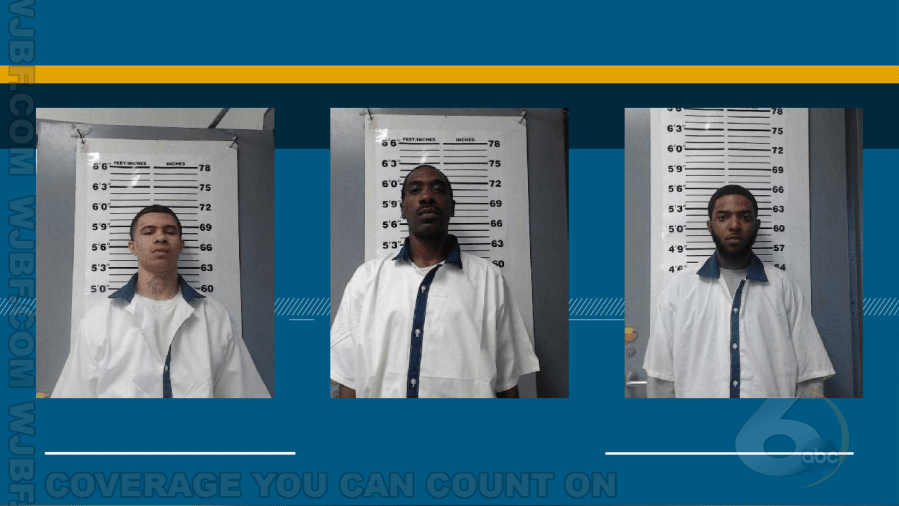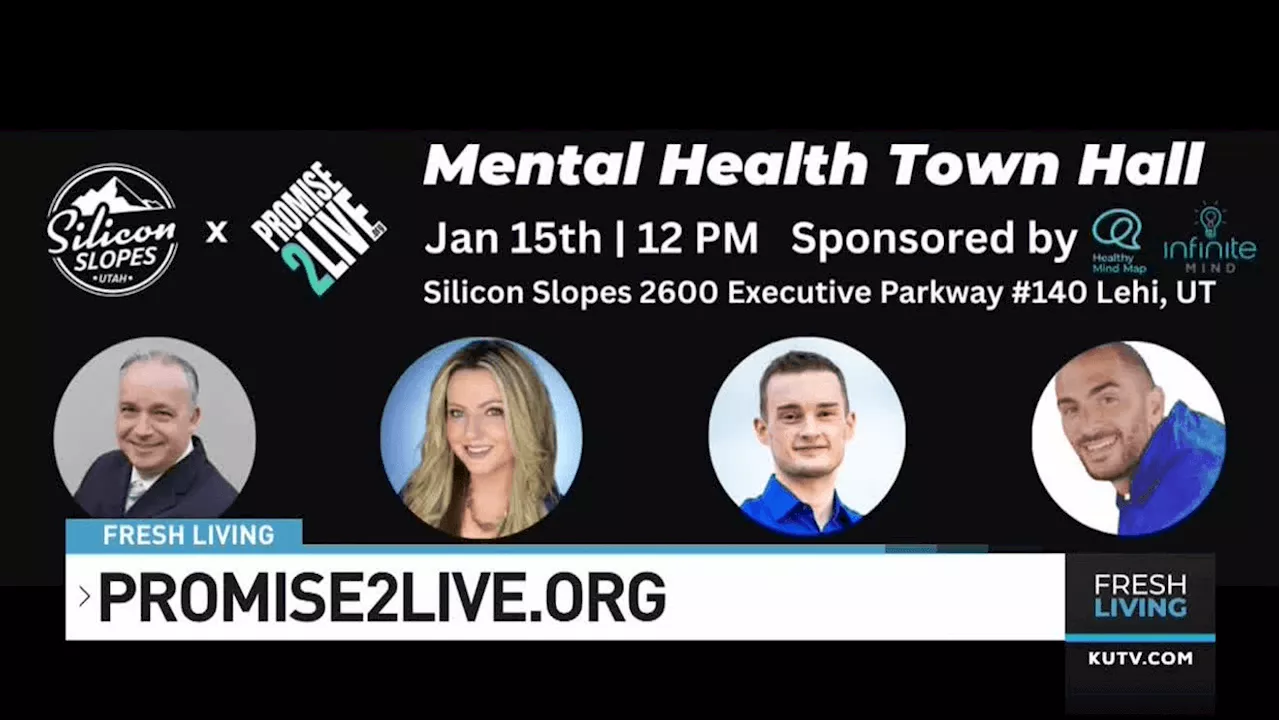Many users of Microsoft 365 find themselves utilizing only a fraction of the powerful tools available within their subscription. While programs such as Microsoft Word and Outlook are widely recognized, an array of lesser-known features exists that can significantly enhance productivity. This article explores eight hidden features that may help users maximize their Microsoft 365 experience.
Exploring the Capabilities of Microsoft 365
A subscription to Microsoft 365 offers access to a diverse set of applications, cloud services, and security features. The extent of these tools may vary depending on the specific plan—Personal, Family, Student, or Business. Most of the features discussed here are accessible through a Personal plan, ensuring that users can take full advantage of their subscription.
One of the standout tools is Copilot, Microsoft’s integration of generative AI into various applications. Although Copilot is actively promoted, many users may not be aware of its full potential. In Word, Copilot can generate drafts, rewrite text, and summarize documents. In Excel, it can analyze data, create charts, and generate formulas, while in Outlook, it drafts emails and suggests replies. For PowerPoint users, Copilot can even create entire presentations based on simple prompts, streamlining the process of content creation.
While Copilot’s features may enhance productivity, some users find the integration intrusive. Those who prefer not to use Copilot can disable it in the application settings, but it is important to note that opting out does not result in any reduction in subscription fees.
Cloud Storage and Advanced Document Management
Another significant feature of Microsoft 365 is OneDrive, which provides users with up to 1TB of cloud storage, a substantial upgrade from the 5GB offered with a free plan. OneDrive allows users to restore files to previous versions and offers a Personal Vault for added security. This protected space can utilize various authentication methods, including fingerprints and face recognition.
In addition to standard storage capabilities, OneDrive incorporates Copilot functionality. Users can ask Copilot questions related to specific documents, enhancing their ability to manage and analyze content. This feature is versatile, allowing inquiries about documents while also providing general knowledge, though users should clarify their requests to avoid unintended responses.
Other noteworthy features include Clipchamp, Microsoft’s video editing application. Even if users have no prior video editing experience, Clipchamp offers a user-friendly interface for creating and exporting videos. Subscribing to Microsoft 365 unlocks additional features such as high-definition exports and a larger library of stock footage, making it a valuable tool for social media content creation.
Harnessing Data and Forms for Enhanced Productivity
Excel users can benefit from the Excel Data Types feature, which allows for the integration of real-time data directly into spreadsheets. By entering relevant information such as stock market symbols or country names, users can easily access updated statistics, enhancing their data analysis capabilities.
For those interested in gathering feedback or conducting surveys, Microsoft Forms is an intuitive tool included with Microsoft 365. Users can create quizzes, forms, and invitations, incorporating various response formats such as multiple choice or text boxes. The platform also supports integration with other Microsoft applications, allowing for seamless data transfer.
Additionally, Microsoft Designer serves as a design tool that leverages AI for generating images and layouts. While it may not replace more advanced design software for seasoned professionals, it provides a straightforward solution for users seeking to create content quickly without extensive design experience.
Lastly, Microsoft Access continues to be a valuable resource for users managing complex data sets. Particularly useful for organizing information into relational databases, Access allows for better data management compared to traditional spreadsheets. Its reporting features and customizable queries can simplify the process of tracking and analyzing extensive datasets.
In conclusion, Microsoft 365 offers a treasure trove of features that go beyond basic word processing and email management. By exploring tools such as Copilot, OneDrive, Excel Data Types, and Microsoft Forms, users can unlock new levels of productivity and creativity. Whether for professional or personal projects, these hidden gems can transform the way individuals and teams work.