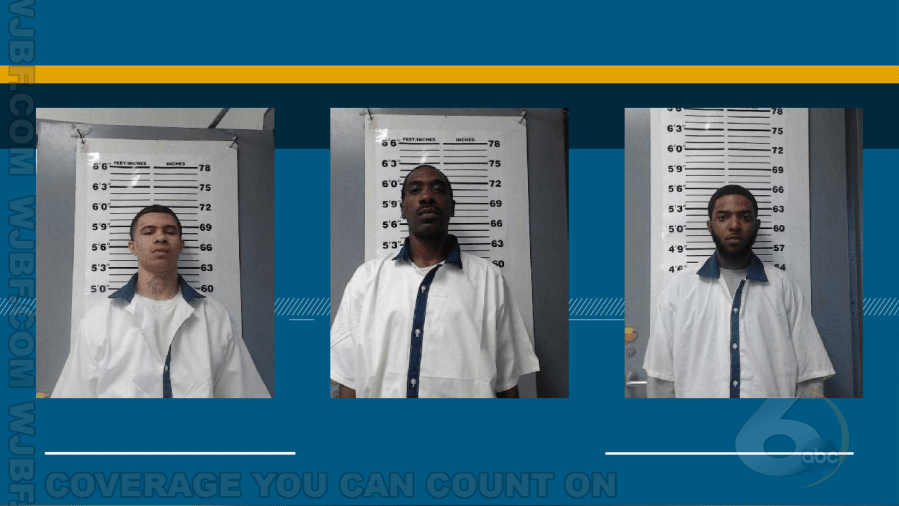URGENT UPDATE: Tech experts are sounding alarms over the inadequacy of front-panel USB ports for high-polling peripherals such as keyboards, mice, and audio interfaces. New reports confirm that these ports frequently suffer from significant signal interference, leading to performance degradation for high-performance devices.
The construction of front I/O ports, coupled with long and often unshielded cables, contributes to issues like latency and connection instability. Users are urged to avoid connecting their critical devices to these ports, especially if they rely on high-refresh-rate gaming peripherals or high-definition audio equipment.
What You Need to Know: Many modern keyboards and mice, including the popular Razer Deathadder V2 X, have polling rates of at least 1000Hz. Experts indicate that connecting these devices to front USB ports can introduce noticeable input lag, impacting both gaming and everyday tasks. This is particularly concerning for wireless devices that demand reliable connections for optimal performance.
If you’re utilizing external DACs or audio interfaces, connecting them to front-panel USB ports could lead to inconsistent audio quality and frequent disconnections. High-end audio gear requires a clean power supply, which front-panel ports often fail to provide. Prioritizing these devices on your motherboard’s USB ports is crucial for maintaining audio fidelity.
Additionally, those who work with high-definition webcams and capture cards must heed this warning. Streaming at 1080p or even 4K requires robust data transfer capabilities. Front-panel USB 2.0 ports simply cannot accommodate the bandwidth necessary for seamless streaming. Users are advised to connect these devices to rear USB 3.0 or USB 3.2 ports to ensure a stable connection.
External hard drives and SSDs also suffer when connected through front I/O. Many modern external drives, like the Adata HD710 Pro, support USB 3.2 Gen 1 for transfer speeds up to 5Gbps. However, using front ports could limit speeds to a mere 480Mbps. For users investing in high-speed drives, connecting them to the motherboard is essential to avoid stunted performance.
In summary, while front-panel USB ports may offer convenience for charging devices or connecting less demanding peripherals, they fall short for high-performance applications. The consensus among tech experts is clear: for serious data transfer, audio playback, or video streaming, use the motherboard’s USB ports.
What’s Next: As this situation develops, users are encouraged to reassess their peripheral connections and prioritize the health of their high-performance devices. Stay tuned for further updates on this pressing issue as experts continue to investigate the ramifications of front-panel USB inadequacies.