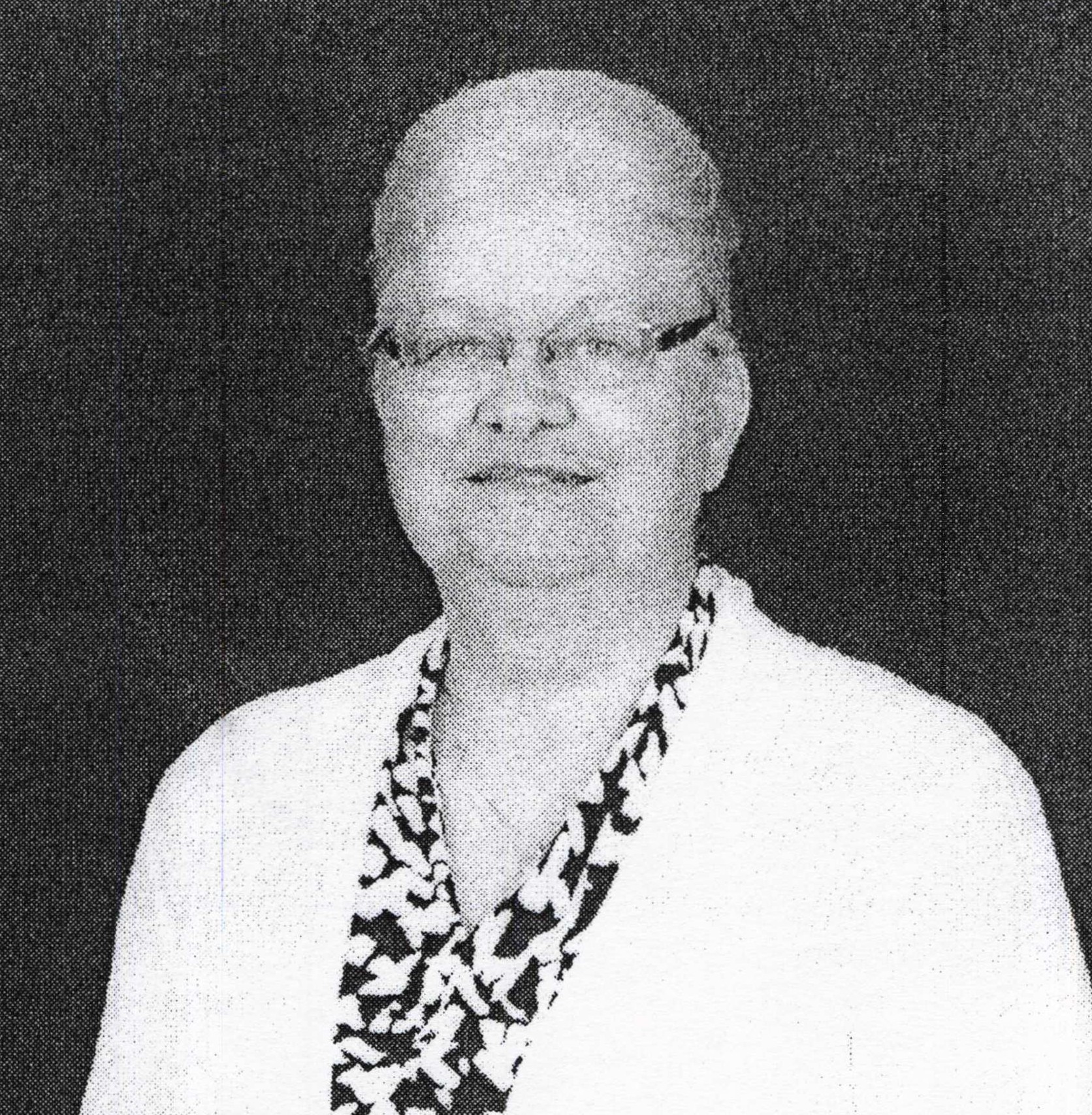UPDATE: New reports reveal that the much-lauded USB 3.0 ports may not be the upgrade users expected. Launched in 2008 with promises of speeds up to 10 times faster than USB 2.0, real-world scenarios show USB 3.0 can actually lead to more problems, making USB 2.0 a preferable choice in certain situations.
This urgent update highlights critical issues that could impact users today. From interference with wireless devices to increased power draw and heat, the drawbacks of USB 3.0 are becoming more apparent. Many users, especially those with older devices, are finding that USB 2.0 ports may offer greater reliability and performance.
One of the major concerns with USB 3.0 technology is its interference with 2.4 GHz wireless signals. Devices using USB 3.0 can disrupt Bluetooth, Wi-Fi, and other wireless communications. A whitepaper from Intel confirms that active USB 3.0 devices can render keyboards and mice unusable when placed nearby. In contrast, USB 2.0 operates at lower frequencies, making it a go-to for users experiencing wireless connectivity issues.
Additionally, while USB 3.0 raises power budgets to 900 mA, this increase can lead to higher heat output and energy consumption—particularly problematic for laptops and fanless mini PCs. Users looking to maximize battery life and minimize thermal issues might prefer USB 2.0 ports, which consume far less power.
The complexities surrounding USB 3.0 are further compounded by stricter cable requirements. The higher data rates necessitate better shielding, and many cheap or long USB 3.0 cables fail to maintain stable connections. This can lead to frustrating performance drops. Meanwhile, USB 2.0 cables are generally more forgiving, making them suitable for environments with variable cable quality.
Moreover, compatibility with older devices can become a nightmare with USB 3.0. Although it is designed to be backward compatible, users often experience unpredictable behavior with legacy devices. USB 3.0’s dual-controller architecture can lead to issues with recognition and speed negotiation, while USB 2.0’s simpler design ensures better reliability for vintage peripherals and older printers.
Finally, the complexity of USB 3.0 controllers introduces a larger attack surface for potential software issues. More protocols and power states can result in driver conflicts and latency problems that are less common with USB 2.0. For users with older systems, the simplicity of USB 2.0 can be a significant advantage.
As users navigate these challenges, the preference for USB 2.0 in certain scenarios becomes increasingly clear. It’s a reminder that faster is not always better. With USB 3.0’s limitations becoming more evident, users are encouraged to consider their specific needs and the potential benefits of sticking with USB 2.0.
Stay tuned for more updates as the tech community continues to analyze and report on the implications of USB technology advancements.