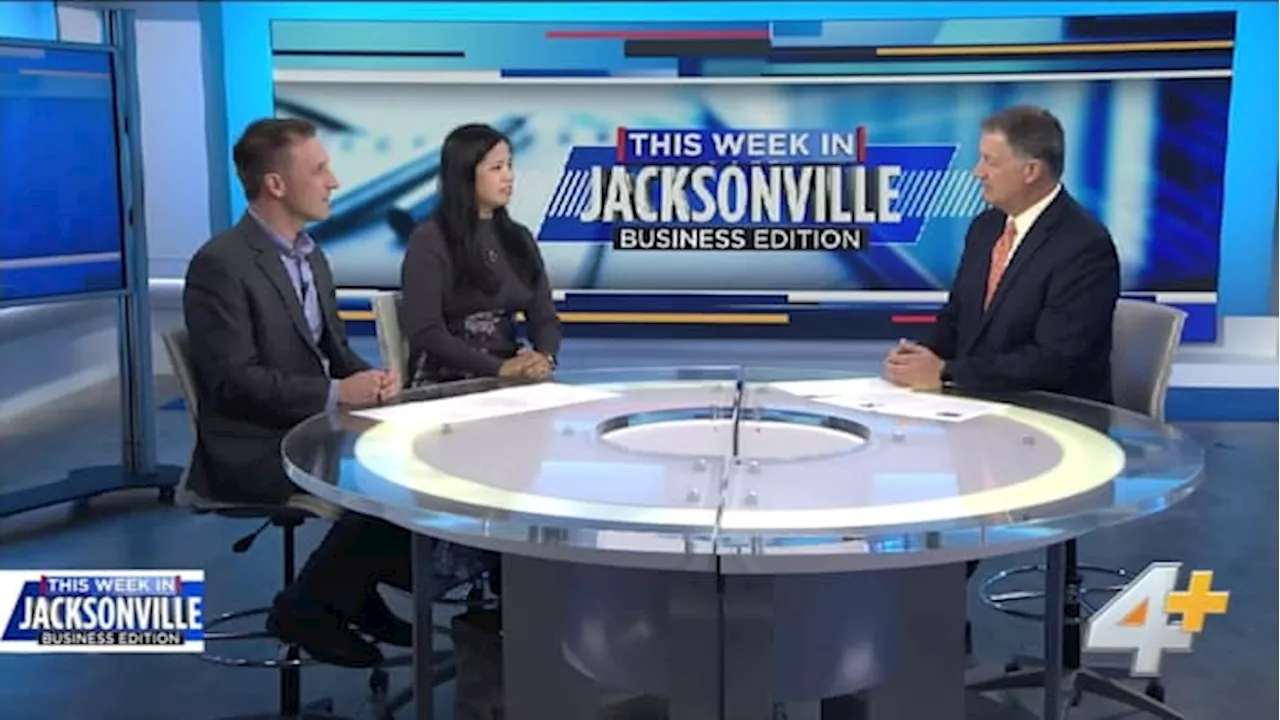URGENT UPDATE: The release of the new Docker Dashboard UI is changing the way developers interact with Docker Desktop, making it a game changer for efficiency and clarity in development environments. This revolutionary feature is designed to eliminate the confusion often associated with command-line interfaces (CLI), empowering users to become true power users almost instantly.
In an era where development speed is critical, the Docker Dashboard offers an organized, visual interface that streamlines the management of containers and images. Developers no longer need to navigate through complex terminal commands; instead, they can manage their workflows with simple clicks, enhancing productivity significantly.
This development comes at a time when Docker Desktop has already established itself as the backbone of modern application development. Key features such as reliable Volume Mounts and simplified Docker Compose have long been essential, but many users struggled with the command-line complexities. The Docker Dashboard UI now fills this gap, providing vital system visibility that transforms chaotic environments into clear, actionable dashboards.
Before this update, managing containers felt overwhelming. Developers had to run multiple commands to identify projects, manage logs, and prune unused images. The introduction of the Dashboard changes everything. Users can now see every container—whether running, stopped, or restarting—displayed clearly with their status. This visual clarity makes operations like starting or stopping services as easy as a single click.
The Docker Dashboard also revolutionizes debugging. Instead of toggling between multiple terminal tabs to view logs, developers can now stream logs directly within the Dashboard. This feature allows for seamless transitions between containers, saving time and reducing mental overhead that often hampers productivity.
One of the standout aspects of the new Dashboard is its robust resource monitoring capabilities. Developers can now monitor real-time CPU and memory usage for each running container, allowing them to quickly identify resource hogs that could disrupt their workflows. This feature is crucial for maintaining optimal system performance, especially when working on resource-intensive applications.
Additionally, managing disk space has become much easier. Developers can now view all images on their system at a glance, ranked by size, and easily identify unused images for deletion. The clarity provided by the Volumes tab ensures that critical data is never unintentionally lost, as it highlights space usage and current statuses of volumes, reducing anxiety around storage management.
This update is not just about adding a new interface; it’s about fundamentally improving how developers interact with Docker. As the tech industry continues to prioritize efficiency and clarity, this new feature is poised to enhance workflows and reduce the learning curve associated with Docker.
For those eager to elevate their development practices, the new Docker Dashboard UI is available now. Developers are encouraged to integrate it into their daily routines to experience the significant improvements firsthand.
Don’t miss out on this transformative opportunity to simplify your development environment—take advantage of the Docker Dashboard today and join the ranks of productive power users! Share this news with your network and help others discover the benefits of this essential tool.