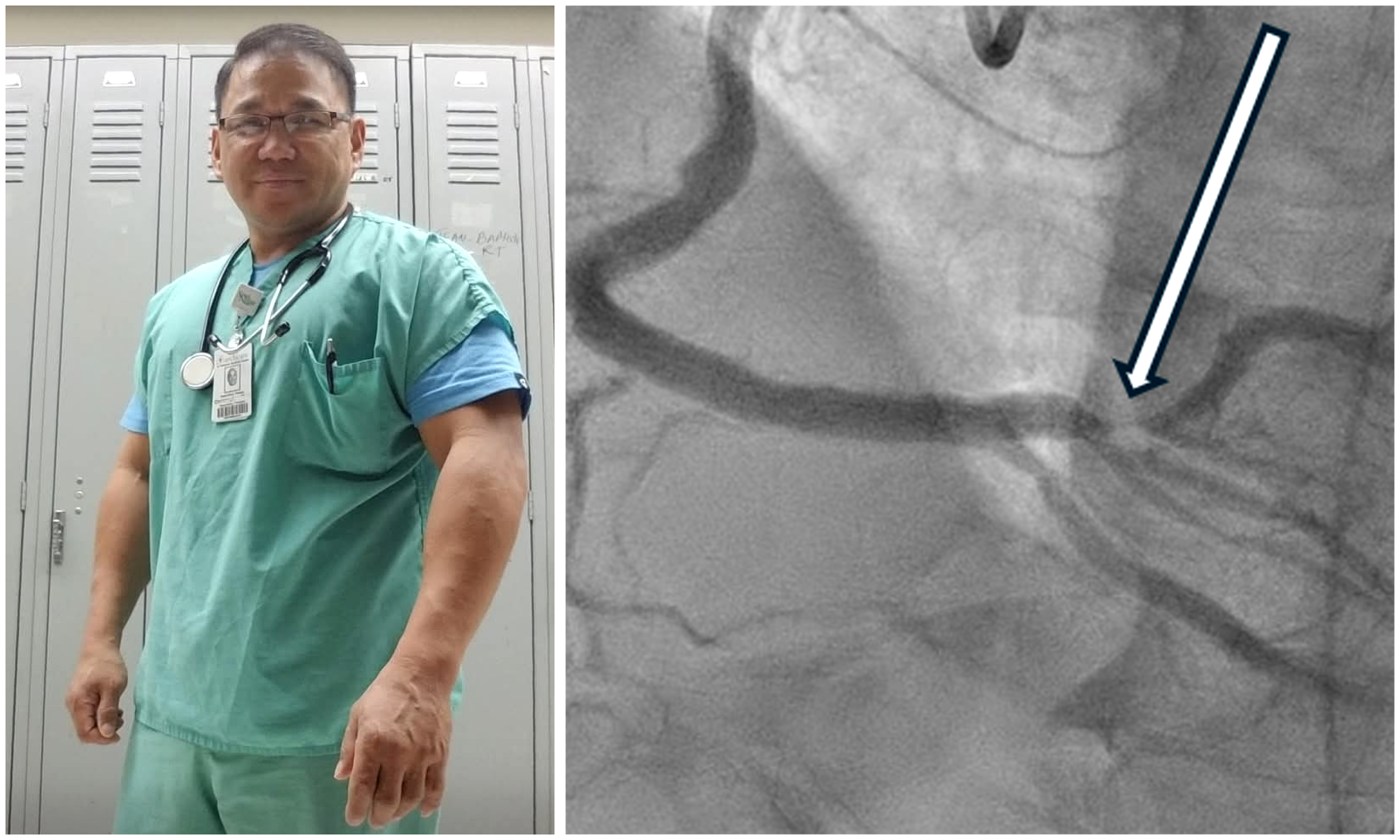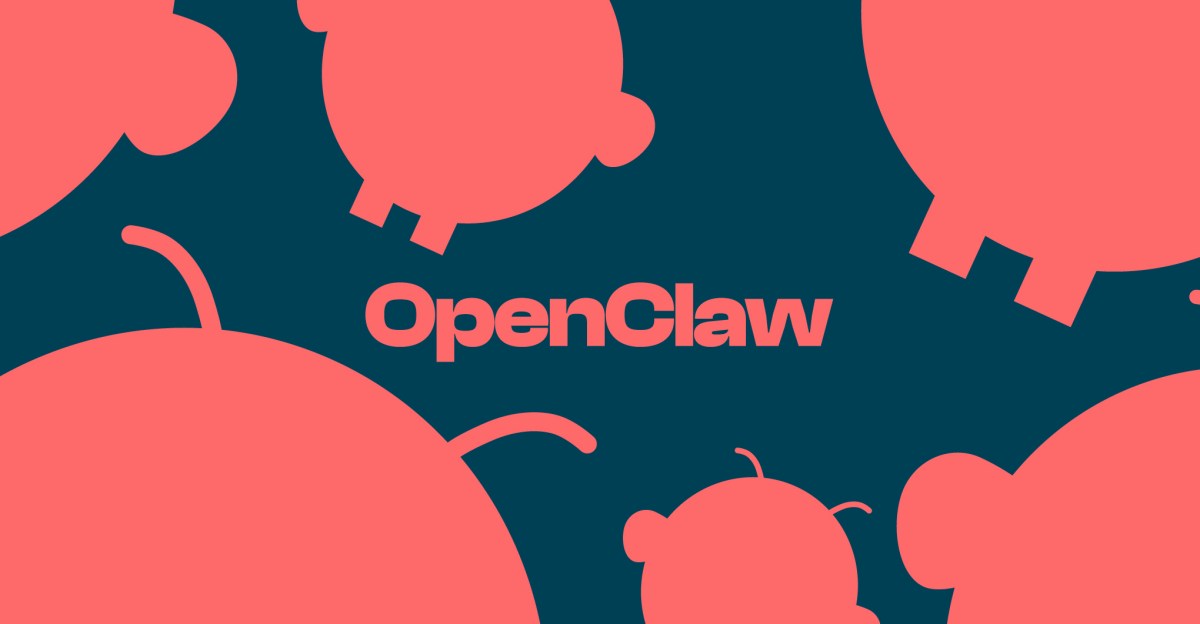BREAKING: The innovative keyboard remapping tool, Kanata, has just launched, promising to transform user experiences across multiple operating systems, including Mac, Linux, and Windows. This free, open-source software provides users with the powerful capabilities of programmable keyboards directly on their devices, enhancing productivity and ergonomics like never before.
For years, users have faced frustrations when switching between custom-built keyboards and standard laptop setups. Kanata bridges that gap, allowing any plugged-in keyboard, from basic models to high-end mechanical devices, to feel tailor-made. This revolutionary tool is a game changer for anyone dealing with multiple operating systems or outdated hardware — a liberating experience that guarantees enhanced efficiency.
What sets Kanata apart is its ability to intercept key presses at a low level, redefining how users interact with their keyboards. Like popular firmware such as QMK, Kanata offers features like multiple layers and tap-hold functionality. For instance, users can remap keys to act differently based on whether they tap or hold them, making navigation seamless. The Space key can even be transformed into a layer activator, turning standard navigation keys into arrow keys for effortless text control.
Kanata excels in delivering complex key behaviors without the cumbersome coding required by traditional software like AutoHotkey. With the tap-hold feature, users can quickly access modifiers without straining their fingers, thus enhancing comfort during prolonged use. This flexibility allows for customized shortcuts, enabling actions like typing complex strings with a single key press.
Despite its capabilities, Kanata does have limitations. Users must keep the program active in a window for key intercepts to function, and the setup process varies across operating systems. However, its configuration file is user-friendly enough, even for beginners, with comprehensive documentation and an online simulator that allows users to test their setups without risk.
Kanata represents a significant advancement in keyboard remapping, especially for those frustrated by the limitations of manufacturer software. The community surrounding this tool is rapidly growing, providing support and resources for users eager to harness its full potential.
As more productivity enthusiasts discover this tool, the landscape of keyboard customization is set to change dramatically. Whether you’re a seasoned programmer or a casual user, Kanata opens doors to unprecedented levels of keyboard functionality and personalization.
Stay tuned for further updates as this story develops and more users share their experiences with Kanata, the revolutionary cross-platform keyboard remapper. This is a significant moment in the realm of free software, allowing users to break free from the constraints of traditional keyboard limitations.