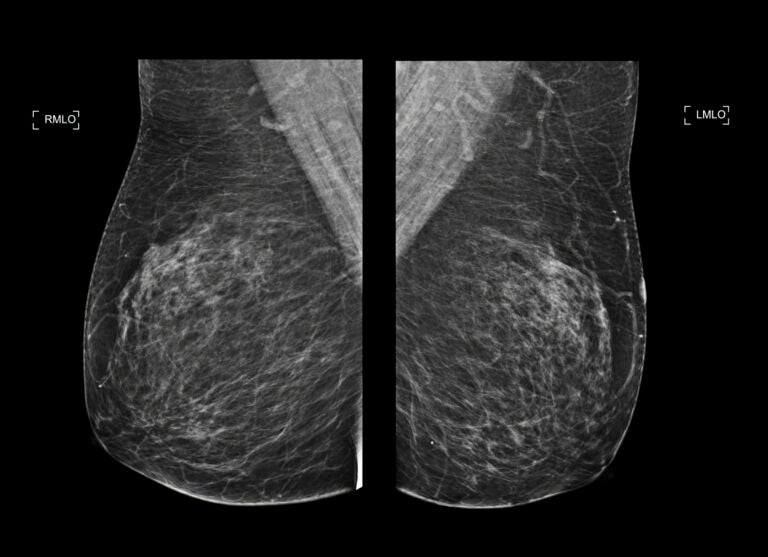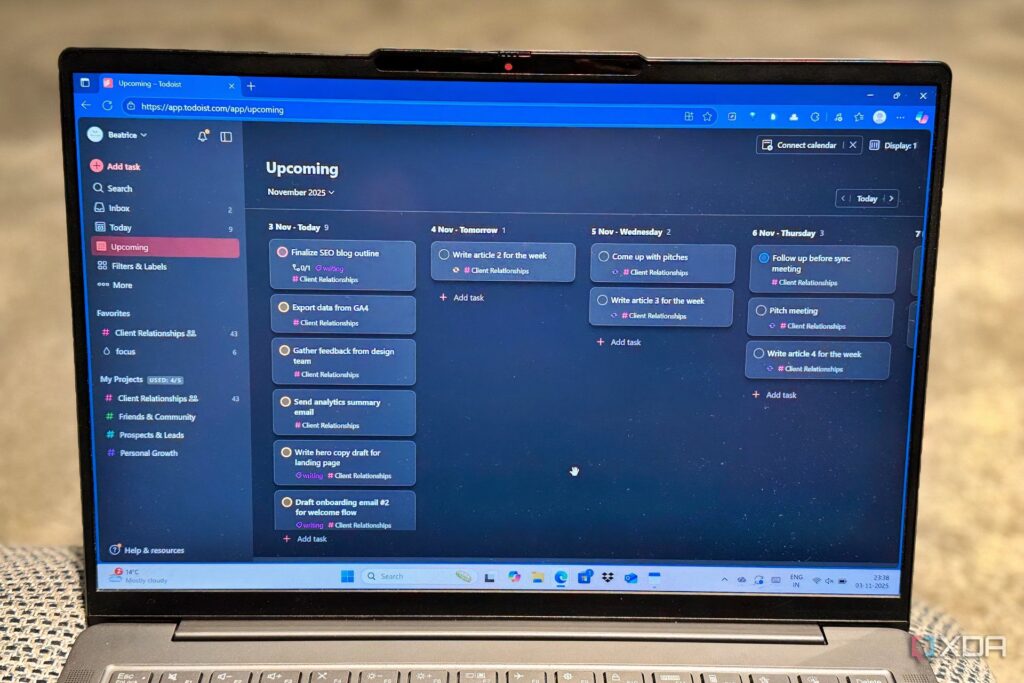
BREAKING NEWS: New strategies for maximizing productivity using Todoist’s free plan have just been unveiled! These five hacks could transform your experience and enhance your workflow without needing to upgrade to premium.
The latest insights show that productivity apps often keep their best features locked behind paywalls. However, with **Todoist**, users can fully utilize its free features to create a tailored project management system. This is crucial for anyone looking to boost efficiency immediately.
What just happened? Users can now unlock the potential of Todoist’s free plan to develop a personalized productivity system. By leveraging five specific setups, individuals can elevate their task management from basic lists to a dynamic workflow that truly resonates with their daily needs.
Why does this matter RIGHT NOW? As more professionals seek ways to enhance their productivity, understanding how to maximize existing tools becomes essential. The tips shared today cater to both personal and professional management, making them relevant for everyone from students to busy professionals.
1. Nested Projects Create Organized Workspaces
The free plan allows up to five active projects. Users can take advantage of Todoist’s infinite nesting capabilities to create sub-tasks within each project. This way, instead of viewing a cluttered list of tasks, you can construct organized sections that expand and collapse as needed. For example, a project labeled “Client Relationships” can house specific tasks for each client, along with meeting notes and follow-ups, creating a streamlined workflow.
2. Visual Priority Levels for Task Management
Todoist offers four priority levels (P1 through P4) on its free plan. Users can repurpose these priorities as a visual system for task categorization. P1 (red) tasks can be designated for high-focus work, while P2 (orange) can indicate collaborative tasks. This method allows users to glance at their tasks and understand the required energy for each, thus enabling more intentional work sessions.
3. Natural Language Input for Quick Task Entry
One of the most praised features is Todoist’s natural language processing. Users can type commands like “Submit proposal every Monday at 9 am starting Dec 2,” and Todoist processes this instantly. This feature dramatically reduces the time taken to input tasks, allowing for quicker capture of ideas during busy moments, which is vital for maintaining workflow.
4. Custom Filters for Enhanced Organization
While premium users have access to project sections, free users can still create custom views through filters. Filters allow users to categorize tasks based on criteria like priority and due date. For instance, a user can set up an “@focus” filter to show all high-priority tasks due today. This flexibility lets individuals tailor their task views to suit their immediate needs.
5. Personal Labels for Contextual Task Management
Todoist’s free plan includes up to **500 personal labels**, which can be effectively utilized for context-based task management. Labels like @home, @office, and @errands help users manage tasks based on their current environment or energy levels, making it easier to decide what to focus on during free moments throughout the day.
These insights not only enhance task management but also foster a more organized and productive lifestyle. As of now, users are encouraged to implement these strategies to see immediate improvements in their productivity routines. The constraints of the free plan prompt users to think creatively, ultimately leading to a more maintainable system.
Next Steps: For those looking to revolutionize their productivity, these hacks are ready for immediate implementation. Share your experiences and watch as your efficiency skyrockets. Remember, the goal is to work smarter, not harder, and these Todoist hacks could be the key to unlocking your full potential today!