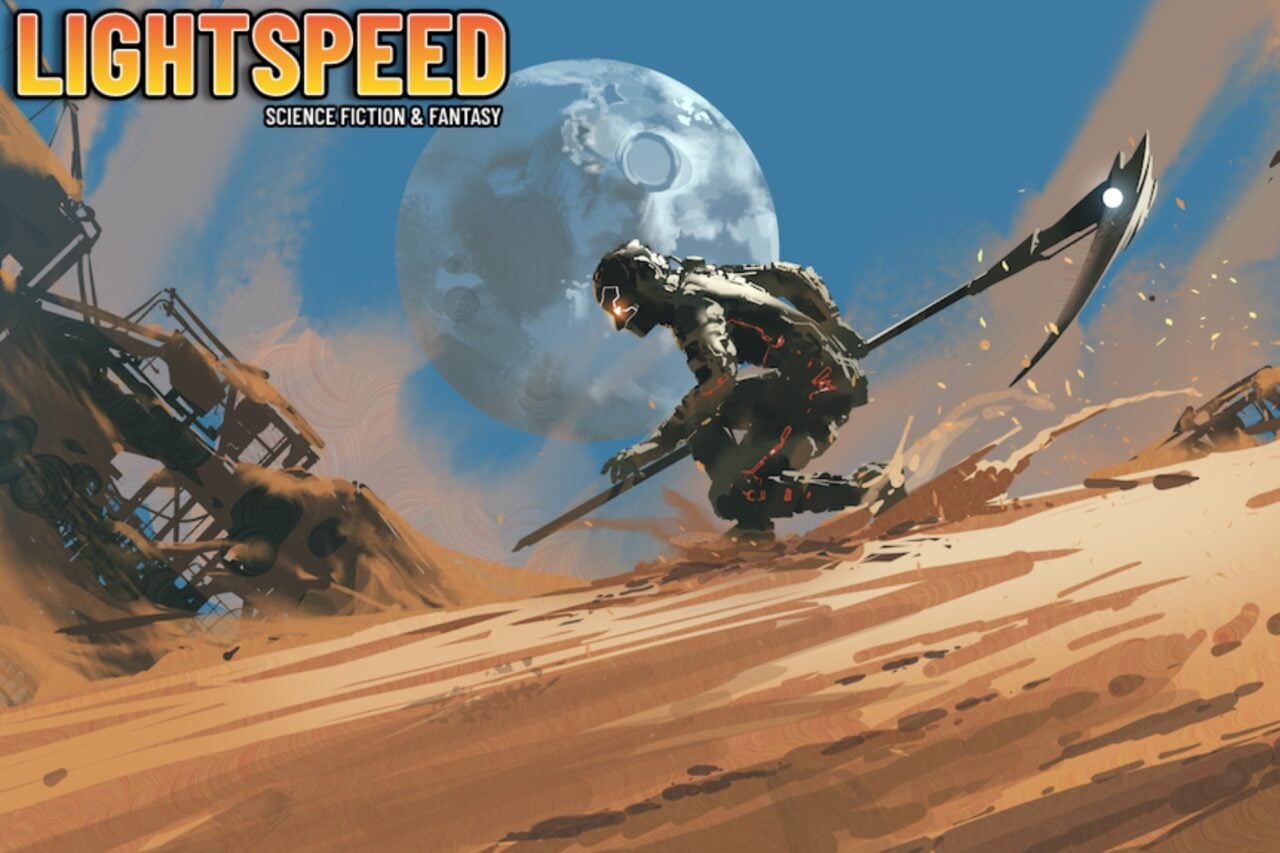The latest update to Apple’s operating system, iOS 26, introduces innovative features to the Messages app, allowing users to communicate more effectively and efficiently. As the app remains a staple for iPhone users, the enhancements aim to elevate the texting experience, making it possible to do much more than just send standard messages.
Among the notable additions is the ability to schedule texts for future delivery. This feature, available since iOS 18, allows users to compose a message and select a specific time for it to be sent. This is particularly useful for coordinating with friends or family across different time zones, ensuring that your message arrives at the right moment.
Managing Notifications and Group Chats
In a world filled with constant notifications, managing distractions is crucial. The Messages app provides tools to silence notifications from group chats, allowing users to focus on important tasks without being interrupted. By simply sliding the conversation to the left and tapping the purple icon with a crossed-out alarm bell, users can mute alerts. This feature can also be accessed through the conversation settings, giving users flexibility in how they manage their notifications.
For those who frequently engage in active conversations, pinning chats to the top of the Messages app ensures that important discussions remain easily accessible. Users can pin up to nine conversations by tapping and holding on a chat, making it simple to prioritize the most crucial communications.
Innovative Payment Options
The introduction of Apple Cash allows users to send money directly through the Messages app, streamlining transactions among friends and family. This feature is particularly advantageous for sharing expenses, such as splitting the cost of tickets. Users can access Apple Cash by tapping the plus button in the Messages app, adjusting the amount, and selecting either Send or Request.
Additionally, the update offers enhanced privacy features. Users can enable a filter to screen out messages from unknown senders, effectively reducing spam and unwanted communications. This setting can be activated through the app’s menu, ensuring a clutter-free experience.
Safety and Convenience Features
Safety is also a priority with the Check In feature, which allows users to automatically inform friends or family when they have reached their destination. This is useful for those who travel alone, as Check In can notify contacts if there’s a delay or if the user fails to check in after a certain period. This function can be activated easily, adding an extra layer of security during travel.
For users overwhelmed by verification codes that often clutter their messages, the option to automatically delete these codes after use streamlines the messaging experience. This feature, located within the Settings app, helps maintain an organized inbox.
The latest iOS update also enhances messaging creativity with new text effects. Users can add animations to their messages, making communication more vibrant and engaging. By selecting specific words and choosing from various effects, users can express themselves with greater flair.
Lastly, for multilingual communication, real-time translation tools allow users to converse in different languages effortlessly. By tapping and holding on a message, users can translate it, making it easier to connect with individuals who speak various languages.
With these nine features, Apple’s Messages app continues to evolve, providing users with tools that enhance communication while prioritizing safety and convenience. As texting remains a primary mode of connection, these updates ensure that users can navigate their conversations with ease and professionalism.