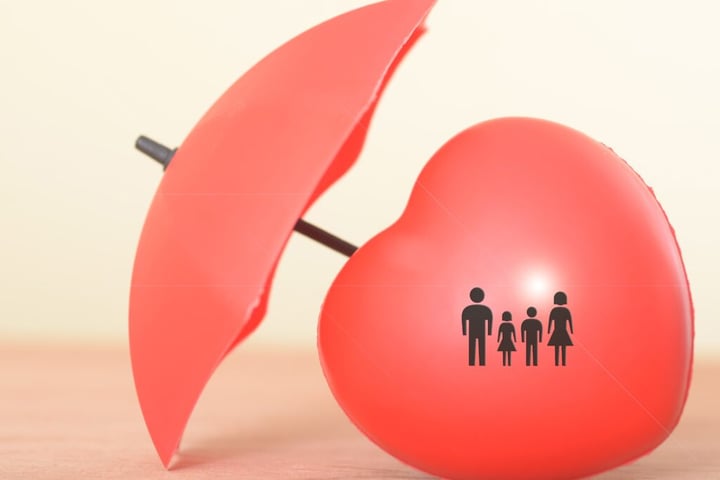Transitioning to an HONOR Magic series phone, such as the Magic7 Pro or Magic V5, can be an exciting experience. However, many users have encountered frustrating issues with notifications not displaying, despite having them enabled. This article provides a comprehensive guide on how to resolve these notification problems in MagicOS.
The main reason for these notification issues stems from HONOR’s default settings. Upon initial setup, the operating system disables certain features that are typically enabled in other Android devices. This is not disclosed to users, leading to confusion and frustration. As a result, applications face aggressive background management that prevents them from sending notifications, which users rely on for timely updates.
MagicOS is designed to optimize performance, but this can come at the cost of user convenience. Notifications are often silenced or delayed because the system prioritizes battery life over app functionality. Moreover, the setting known as “Gentle notifications” further complicates matters, as it suppresses alerts without waking the device, leaving users unaware of incoming messages.
Steps to Restore Notifications
To rectify notification issues on your HONOR device, users should first ensure that the Performance mode is enabled. This feature allows apps to run more freely in the background, which is essential for receiving timely notifications. If your HONOR phone does not have this setting activated, it may be throttled to conserve battery life, which can impede notifications.
To enable Performance mode, follow these steps:
1. Navigate to the Settings menu.
2. Locate the Performance settings.
3. Activate Performance mode.
Once this is done, users should verify which specific apps are not sending notifications. This can often be done within the app settings. Detailed instructions can be found in the accompanying gallery for visual guidance.
It’s worth noting that enabling Performance mode also impacts features like Link to Windows. Users have reported frequent disconnections when this feature is active, which can be tedious during use. Although enabling Performance mode may help maintain the connection longer, it does not entirely eliminate connectivity issues.
Workarounds and Suggestions
One potential workaround is to periodically disable and re-enable Wi-Fi on the Magic V5, which has proven effective for some users in restoring connections. If you have found alternative solutions, sharing them could be beneficial for those experiencing similar difficulties.
While the HONOR Magic series offers impressive hardware at competitive prices, the experience could greatly improve with adjustments to MagicOS. Suggested enhancements include introducing a setup step that informs users about the implications of enabling or disabling Performance mode. Such changes would empower users to make informed decisions about their device’s performance.
As smartphones increasingly serve as personal digital assistants, it is essential that manufacturers prioritize user experience from the outset. By addressing these notification issues and enhancing the default settings in MagicOS, HONOR could significantly improve user satisfaction and device functionality.