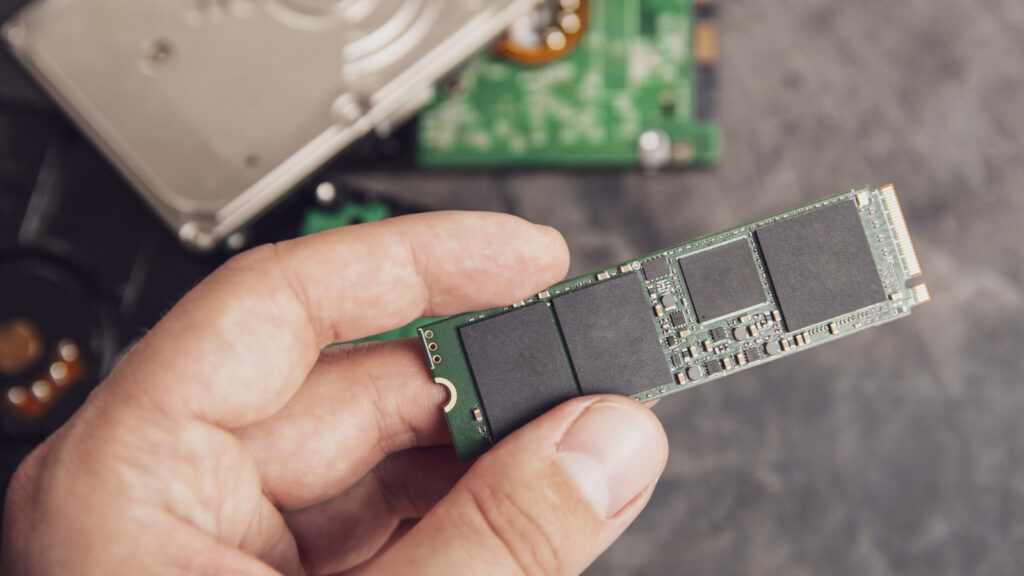
As technology advances, the need for reliable data storage becomes increasingly critical. Solid-state drives (SSDs) offer faster data access than traditional hard disk drives (HDDs), but they are not immune to failure. Understanding the signs of impending SSD failure can help users prevent data loss and maintain system performance.
Identifying Performance Issues
One of the primary indicators of an SSD nearing failure is a noticeable slowdown in system performance. While modern computers are designed to operate efficiently, they can experience slowdowns due to various factors, including aging hardware. SSDs utilize memory cells formed by transistors that wear down over time, particularly with frequent read and write operations. As these cells deteriorate, users may find that data access becomes slower, leading to frustrating experiences.
Even with improvements in technology, such as wear leveling and over-provisioning, these features only delay the inevitable decline in performance. If an SSD is exhibiting significant slowdowns, it may be time to consider potential replacements.
File Accessibility and Boot Issues
Another warning sign of SSD failure is the inability to read or write files. When SSD memory cells sustain damage, they can develop bad sectors, which prevent data from being accessed properly. While encountering one or two bad sectors may not be alarming, a growing number can indicate a failing SSD. If users find themselves unable to access files or save new ones, this is a clear sign that the SSD’s health is compromised.
Additionally, problems during the boot process can point to SSD issues. If a computer struggles to start or requires multiple attempts to boot, it could indicate that critical startup data resides on a bad sector. Before replacing an SSD, however, users should ensure that other potential causes, such as loose cables or power issues, are ruled out.
Frequent crashes and system freezes also signal potential SSD failure. While software bugs can lead to unexpected behavior, persistent problems that result in the infamous Blue Screen of Death (BSOD) may point to deeper issues with the SSD. If users identify that crashes continue even after addressing other software or hardware concerns, it may be time to consider the SSD’s health.
Monitoring and Diagnostics
Regular system checks can help users identify potential SSD issues early. Diagnostic tools like CrystalDiskInfo can provide insights into an SSD’s health, including read/write cycles and temperature. A low health score from such tools indicates that the SSD is nearing the end of its lifespan. It is advisable for users to monitor these scores and remain vigilant for additional warning signs.
Another useful resource is the Event Viewer on Windows systems, which logs various system events, including errors related to bad blocks. If the Event Viewer reveals numerous reports of bad blocks, it is a strong indication of an SSD that is failing.
Finally, a critical sign that an SSD is on the verge of failure is when the system no longer recognizes the drive. Firmware issues may prevent an SSD from being detected, and if these problems persist, data recovery options may become limited. Users experiencing this issue should consider replacing the SSD to avoid potential data loss.
Understanding these signs can provide valuable insight for users looking to maintain the longevity and performance of their systems. As SSD technology continues to evolve, staying informed about potential failure indicators ensures that users can make proactive decisions regarding their data storage needs.







