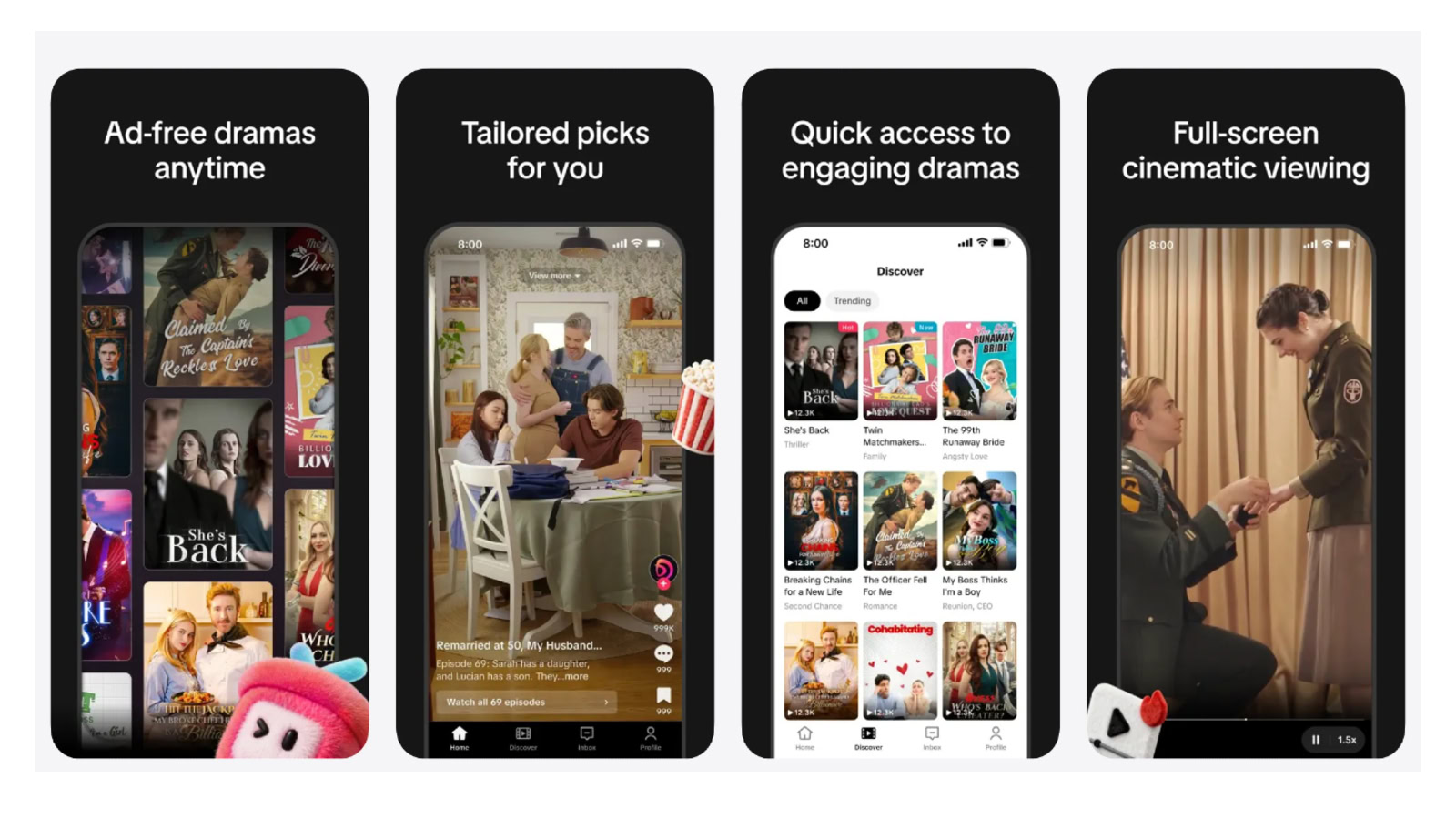In response to the growing need for improved user interactions within technical documentation, organizations are increasingly focusing on enhancing the Darwin Information Typing Architecture (DITA) visual editing interface. This initiative aims to streamline user experience (UX) and boost productivity as more companies adopt DITA for their content management processes.
Understanding DITA and Its Editing Interfaces
The DITA framework is an XML-based architecture designed for authoring and delivering technical documentation. It allows for the creation of modular content that can be reused across various outputs. To improve the content creation process, many organizations utilize visual editing interfaces, which aim to provide a more intuitive experience compared to traditional text-based XML editors.
These interfaces vary widely, from comprehensive Integrated Development Environments (IDEs) to simpler content creation tools. Despite their differences, many of these platforms encounter similar challenges, including complexity, limited personalization options, and inadequate support for collaborative work environments.
The Importance of Tailoring the Editing Interface
Enhancing the DITA visual editing interface offers several key benefits:
1. **Improving Learnability and Accessibility**
A user-friendly interface can significantly reduce the learning curve for new authors. By tailoring the visual editing interface, organizations can streamline navigation and minimize clutter, showcasing only the tools relevant to specific roles. Features like context-sensitive help and onboarding tutorials can further improve learnability.
2. **Boosting Efficiency and Productivity**
Customizing the interface allows for the integration of frequently used features tailored to specific workflows. For example, custom toolbars or keyboard shortcuts can accelerate the authoring process. Additionally, optimizing the visual layout ensures that essential tools are easily accessible, allowing users to focus on content creation rather than navigating through complex menus.
3. **Enhancing Collaboration and Feedback**
Modern documentation workflows often involve multiple stakeholders, such as authors, editors, and subject matter experts (SMEs). A tailored DITA editing interface can include collaborative features that streamline feedback and review processes. By integrating built-in commenting systems or change tracking, communication among all parties is enhanced, ensuring everyone is informed about content updates.
4. **Accommodating Diverse User Needs**
Organizations typically have varied user personas, including technical writers, graphic designers, and content strategists. Tailoring the editing interface can cater to these different roles. Configurable dashboards or customizable views allow users to prioritize their most frequently used tools, leading to a more personalized experience.
Implementation strategies for tailoring the DITA interface include:
– **Conducting User Research**
Engaging with technical communicators and stakeholders through surveys or usability testing helps identify pain points and preferences. This feedback is crucial for informed design decisions.
– **Leveraging Modern UI/UX Principles**
Incorporating principles like simplicity and consistency into the design can enhance usability. Aesthetic choices, including color schemes and typography, should align with organizational branding while promoting clarity.
– **Integrating Feedback Mechanisms**
Establishing continuous feedback loops allows users to suggest improvements or report issues. Encouraging active user engagement can drive ongoing enhancements and adaptability.
– **Collaborating with Development Teams**
Close collaboration between UX designers, DITA experts, and developers is vital for effective implementation. This teamwork ensures that technical considerations support usability and that new features align with DITA best practices.
In conclusion, tailoring the DITA visual editing interface represents a strategic investment in the efficiency and satisfaction of technical writers and editors. By prioritizing user experience, organizations can enhance productivity, streamline collaboration, and create a conducive environment for producing high-quality documentation. As DITA continues to evolve, focusing on an adaptable and user-friendly editing interface will be essential for maximizing its benefits in an increasingly digital landscape.