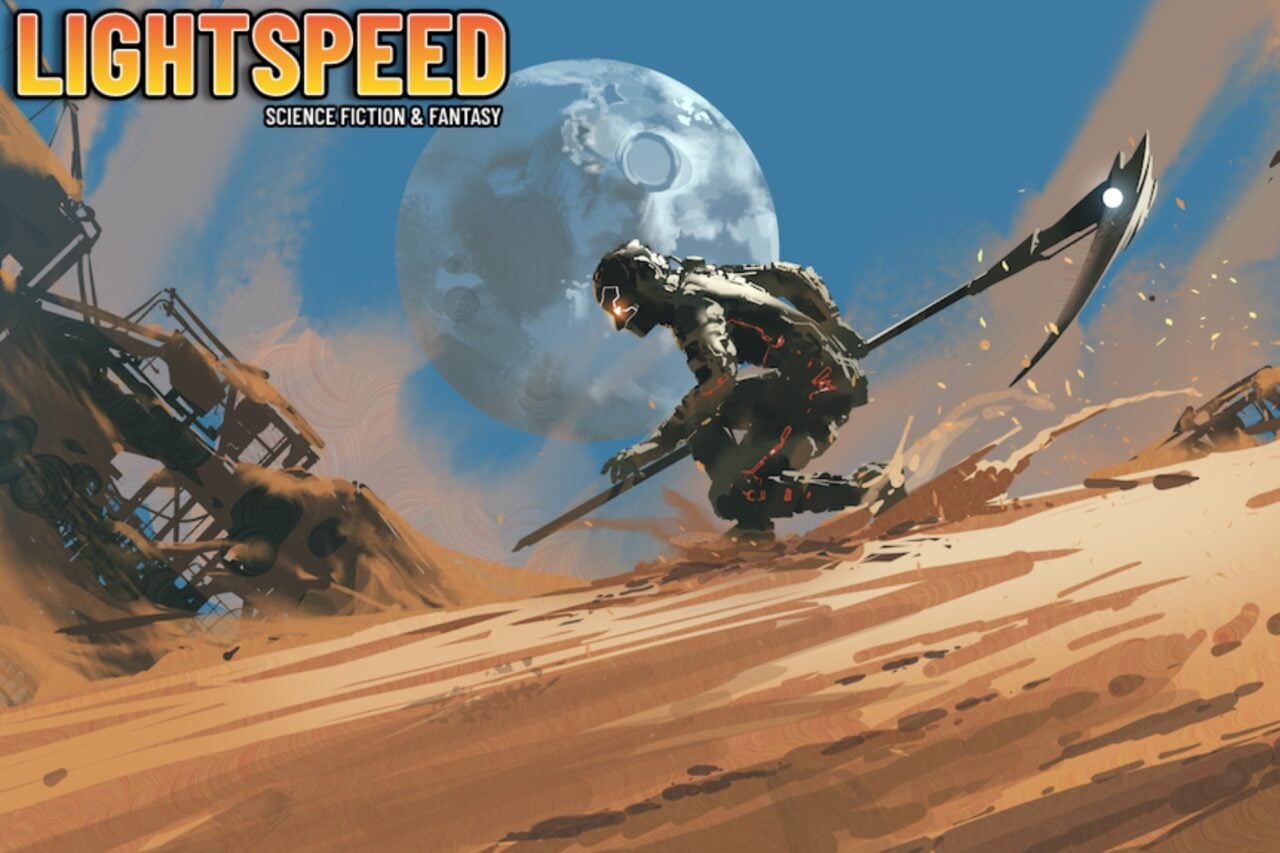UPDATE: Users upgrading to 2.5GbE networking are facing alarming discrepancies between advertised speeds and actual performance. Many report that their data transfer rates do not align with the expected capabilities of their new equipment, leading to frustration and confusion.
This issue is urgent, as home and business networks increasingly rely on multi-gig technology. Acknowledging this gap is crucial for users who expect seamless high-speed connectivity, especially in today’s data-driven world. If your network is underperforming, it’s essential to troubleshoot immediately.
New reports confirm that the 2.5GbE designation indicates maximum possible speeds, not guaranteed performance. The reality is that numerous factors can lead to significant slowdowns. The slowest component in your network chain often dictates overall performance. This could be a hard drive, SSD, or even the speed of your internet package from your ISP.
Several common pitfalls contribute to these disappointing results. For instance, inadequate hardware capabilities, such as a network switch lacking sufficient processing power, can hinder performance—especially in busy environments. Misconfigurations, such as bufferbloat, can also cause dropped packets and increased latency during peak usage.
Physical issues play a role too. Damaged cables, poor connections, or failed auto-negotiation can drastically reduce your expected speeds. Additionally, firmware or hardware faults, while less frequent, can impact performance. Experts recommend checking these elements as a priority.
Security features can also slow down your network. For example, stateful firewalls using packet inspection may have a pass-through bandwidth rating that affects your speeds. VPN usage can further complicate matters, particularly with older protocols like IPsec, which are limited to 1.2 Gbps.
To maximize your network speeds, start with a thorough examination of all physical connections. Ensure that cables are properly seated and free of visible damage. Implement Quality of Service (QoS) settings in your router to prioritize essential traffic. Sometimes, a simple reboot of your router can resolve numerous issues.
Thermal management is critical; adequate airflow and cooling can prevent overheating and maintain optimal performance. Keeping firmware and software updated is essential, as many users have encountered speed limitations due to unresolved bugs.
Investing in higher-quality cables like Cat6 or Cat6a is advisable. Look for all-copper construction and certified stamps like EIA/TIA to avoid the market’s fake products. While prosumer or enterprise-grade networking gear may be more expensive, it often delivers performance closer to advertised speeds.
The hype surrounding 2.5GbE ports may resemble the allure of a perfect home, but the reality often falls short. Users should adjust their expectations accordingly, as significant deviations from advertised speeds indicate underlying issues that require immediate attention.
As more households and businesses transition to high-speed networking, understanding these limitations becomes increasingly vital. Stay informed and proactive to ensure your network performs at its best. For those experiencing notable slowdowns, it’s time to troubleshoot and optimize your setup to avoid future frustrations.